3D Printer Enclosure: Everything You Need to Know
Would you like to protect your prints from warping, uneven prints, or even from excess noise? Dealing with failed prints can be frustrating. Not to mention, having your printer exposed to pet hair or dust that messes with the quality of your prints. The good news is that you can ensure fine prints with a 3D printer enclosure. It protects your printer from environmental hazards as well as your safety while working on your project. Let’s talk more about why they might be the upgrade your setup needs.
What Is a 3D Printer Enclosure?
A 3D printer enclosure is a box designed to protect your printer from unwanted dust, pet hairs, and even noise. It is made of metal or plastic. This enclosure surrounds your printer to help maintain a consistent temperature and humidity. Whether you’re battling an overzealous pet (or a curious toddler—I see you, parents) or just aiming for better prints, this cozy setup keeps things steady.
Why Is An Enclosure Needed For A 3D Printer?
Having a protective casing for your printer is a must. Why? Because it helps you ensure that your prints are accurate and of high quality. 3D printer enclosures also improve your workspace safety by containing fumes released during printing. It’s the unsung hero who turns good prints into great ones while keeping you safe too!
Key Benefits of Using a 3D Printer Enclosure
A 3D printer enclosure offers more than just a safe space for your machine—it’s a game-changer for your printing experience. Here’s why:
- Temperature Control: By maintaining a consistent temperature, enclosures reduce warping and layer separation, especially when printing with materials like ABS or nylon.
- Dust Protection: Dust particles can sneak into your printer’s gears or onto your filament, leading to clogs or imperfections. An enclosure acts as a barrier, keeping things clean and smooth.
- Safety: Printers get hot—really hot. An enclosure keeps wandering hands and paws away from danger while also containing any flying debris from failed prints.
- Noise Reduction: Let’s be honest: printers can be loud. Enclosures help muffle the whirring and buzzing, making your workspace a little more peaceful.
- Improved Print Quality: With reduced environmental interference, your prints will come out smoother, stronger, and far more professional-looking.
Types of 3D Printer Enclosures
Not all enclosures are created equal, and your choice depends on your needs, budget, and creativity. Here are the main types:
- DIY Enclosures: Perfect for the handy hobbyist, these enclosures let you build a custom solution using materials like acrylic sheets, wood, or even repurposed furniture. They’re budget-friendly and allow you to personalize every detail.
- Commercial Enclosures: These are pre-made, ready-to-use enclosures designed with advanced features like ventilation systems, LED lighting, and precise temperature control. They’re ideal for those who prefer convenience over customization.
- Custom Enclosures: For those with specific requirements or unusual printer models, custom enclosures offer the ultimate tailored solution. They’re often a mix of DIY ingenuity and professional design.
Top Products for 3D Printer Enclosures
When choosing the best 3D printer enclosure, it’s important to consider products that offer durability, functionality, and value for money. Here are some highly recommended options:
- Creality 3D Printer Enclosure
- Designed specifically for Creality models like Ender-3 and CR series.
- Offers excellent insulation and fireproof material.
- Easy to assemble and foldable for convenient storage.
- Snapmaker 2.0 Enclosure
- Compatible with Snapmaker 2.0 modular 3-in-1 printers.
- Reduces noise and odor while maintaining stable temperatures.
- Features a sleek, professional design with an aluminum frame.
- Fireproof & Dustproof 3D Printer Enclosure
- Provides fireproof and dustproof protection, ensuring a safe and clean printing environment.
- Reduces noise for a quieter printing experience, making it ideal for home or office use.
- Temperature regulation helps maintain optimal print quality, especially for heat-sensitive filaments.
- 3D Printer Enclosure with LED Light
- Offers temperature control, dust protection, and safety features.
- Built-in LED lights provide better visibility for monitoring prints without opening the enclosure.
- Ideal for enhancing both the function and aesthetics of your workspace.
- Comgrow 3D Printer Enclosure
- Designed for larger printers, this enclosure offers fireproof protection and temperature control.
- Helps reduce print failures caused by inconsistent environments and provides a stable workspace for intricate projects.
- Ideal for use with ABS, PETG, and other high-temperature filaments.
Materials Used for Enclosures
Choosing the right material for your enclosure is like picking the right fabric for a suit—it depends on what you need it to do. Here are some common options:
- Acrylic: Lightweight, transparent, and sleek, acrylic is great for keeping an eye on your prints. However, it’s less effective at insulating heat compared to other materials.
- Polycarbonate: Durable and heat-resistant, polycarbonate is ideal for high-temperature filaments and heavy-duty printing environments.
- Metal Frames: If sturdiness is a priority, metal frames are unbeatable. They’re long-lasting and provide excellent support for larger enclosures.
- Wood: Wood adds an aesthetic, natural touch to your enclosure while offering decent insulation. However, it’s heavier and requires more effort to maintain.
How to Make a Do-It-Yourself 3D Printer Enclosure
Feeling inspired to build your own enclosure? Here’s a step-by-step guide to get you started:
- Measure Your Printer: Take precise measurements of your printer, leaving extra space for ventilation and accessories.
- Choose Your Material: Decide on a material based on your needs and budget—acrylic for visibility, wood for insulation, or something creative like repurposed furniture.
- Construct the Frame: Build a sturdy base and frame to hold the panels securely. Accuracy is key here to avoid gaps or wobbles.
- Add Insulation: If you’re printing with heat-sensitive filaments, line the enclosure with insulating materials like foam boards.
- Incorporate Ventilation: Install fans or vents to ensure proper airflow and prevent overheating.
Pre-Made vs. DIY: Which One Is Better?
This isn’t a one-size-fits-all kind of deal. If you’re a weekend tinkerer, DIY lets you unleash your inner engineer. Prefer convenience? A pre-made enclosure saves time and headaches. It’s a toss-up between creativity and convenience.
Common Features of 3D Printer Enclosures
What sets a great enclosure apart from an average one? Here are some must-have features to look for:
- Temperature Stability: This is crucial for materials like ABS and nylon that require consistent heat.
- Ventilation System: Prevents overheating and ensures proper airflow.
- Accessibility: Easy access to your printer for adjustments or maintenance is a must.
- Lighting: Built-in LEDs make it easier to monitor your prints without opening the enclosure.
The Role of Enclosures in Reducing Warping
Imagine waiting for hours to get your project done only to find out that there’s warping in your print. Frustrating, right? Warping happens when there’s uneven cooling, causing certain parts of the print to shrink faster than others. A 3D printer enclosure maintains a steady temperature around the print. By reducing exposure to drafts and fluctuating temperatures, it ensures your print cools uniformly. No mess, just fine, flawless prints!
Enclosures for Specific Filaments
Not all filaments demand an enclosure, but some absolutely thrive in controlled environments. Here’s a quick breakdown:
- PLA: Generally forgiving and prints well in open air. However, an enclosure can help with dust and noise.
- ABS: Loves heat but hates temperature fluctuations. Without an enclosure, you’re almost guaranteed to face warping.
- Nylon: A picky filament that requires stable temperatures to achieve its best results.
- PETG: Benefits from reduced airflow to avoid stringing but doesn’t strictly need an enclosure.
In short, if you’re working with advanced or heat-sensitive filaments, an enclosure isn’t just helpful—it’s essential.
Scientific Insights on 3D Printer Enclosures
Research underscores the critical role of enclosures in optimizing 3D printing conditions. A study in The International Journal of Advanced Manufacturing Technology demonstrated how enclosures enhance print quality by maintaining consistent temperatures and reducing environmental variability. Additionally, an article in the International Journal of Trend in Scientific Research and Development highlighted how enclosure designs improve thermal management and structural integrity in printed components, offering practical guidelines for customization. These findings emphasize the value of enclosures in achieving professional-grade 3D printing results.
How Enclosures Improve Safety
3D printers can reach temperatures of over 200°C (that’s hot enough to cook dinner), making safety a significant concern—especially if you have children or pets. An enclosure acts as a barrier, keeping curious fingers and paws away from danger zones like the hot nozzle or heated bed. It also contains any flying debris from failed prints, ensuring your workspace stays clean and accident-free.
Noise Reduction with Enclosures
Have you ever tried concentrating with the persistent whir of a printer in the background? While some may find it soothing, others describe it as “printer karaoke.” A 3D printer enclosure can dampen those sounds, creating a quieter, more pleasant workspace. It’s like switching from a noisy fan to a silent air conditioner—your ears will thank you.
Managing Fumes and Odors
Certain filaments, like ABS and nylon, emit fumes during printing that can be unpleasant and even harmful with prolonged exposure. Enclosures equipped with ventilation systems or HEPA filters can trap and filter these fumes, creating a healthier workspace. Think of it as a mini air purifier, ensuring your hobby doesn’t come with hidden health risks.
Must-Have Accessories for Your Enclosure
Why stop at a basic enclosure when you can transform it into a high-tech workstation? Here are some accessories to consider:
- LED Lighting: Perfect for monitoring prints, especially in low-light conditions.
- Thermometers: To keep an eye on internal temperatures for optimal results.
- Fans: For controlled airflow and ventilation.
- Filters: To capture fumes and ensure a safe environment.
- Tool Holders: Conveniently store your tools right inside the enclosure for easy access.
These small additions can make a big difference, turning a functional enclosure into an indispensable part of your setup.
Can You Print Without an Enclosure?
Absolutely! For simple projects and forgiving materials like PLA, printing without an enclosure is perfectly fine. However, as you start experimenting with more challenging materials or larger prints, the benefits of an enclosure become harder to ignore. Without one, you might face issues like warping, uneven prints, or even safety hazards. So, while you can print without an enclosure, having one can significantly elevate your 3D printing experience.
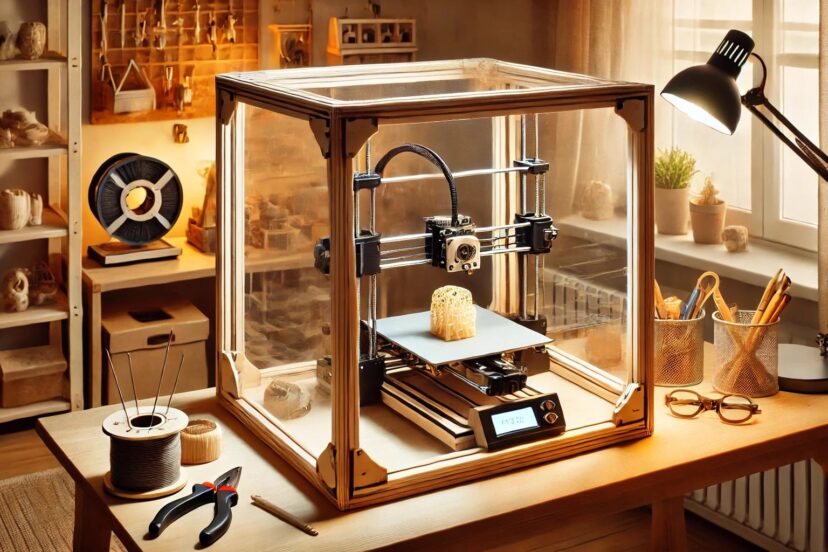
Choosing the Right Enclosure for Your Needs
Selecting the perfect enclosure is all about aligning with your priorities. Consider these factors:
- Your Printer Model: Some enclosures are designed for specific printers, so compatibility is key.
- Budget: DIY enclosures are cost-effective, while commercial options often come with premium features.
- Printing Goals: If you’re planning complex prints with high-temperature filaments, invest in an enclosure with excellent insulation.
- Space: Ensure you have enough room for the enclosure, especially if it’s a larger model.
Final Thoughts
A 3D printer enclosure isn’t just an add-on—it’s an upgrade. From improved prints to added safety and even peace of mind, it’s a game-changer for enthusiasts and professionals alike. Ready to step up your 3D printing game? Start here.
FAQs
1. Is a 3D printer enclosure required for PLA?
Not necessarily. PLA is the easygoing friend of the filament world—it usually prints just fine in open air. That said, an enclosure can still help reduce dust and noise if those are concerns for you.
2. Can I use cardboard for a DIY enclosure?
You can, but proceed with caution. Cardboard is affordable and easy to work with, but it’s flammable. If your printer runs hot, it’s better to opt for a safer material like wood or acrylic.
3. How much does a 3D printer enclosure cost?
Costs vary widely. A DIY enclosure might set you back less than $50, while pre-made models range from $100 to $500—or even more, depending on the bells and whistles.
4. Will an enclosure make my prints faster?
Not directly. What it does do is create ideal conditions for printing, reducing errors and the need for reprints—which, in the end, saves time.
5. Can I 3D print parts of my enclosure?
Absolutely! Many enthusiasts print brackets, hinges, and other components to customize their enclosures. It’s a fun way to make your setup uniquely yours.




