3D Print CAD Model: Bringing Your Ideas to Life
Hey there, you brilliant mind! Are you struggling with how to transform your bright ideas into a physical object? I get it. Creating a CAD Model is not as easy as 123. Sometimes you’ll find yourself stuck not sure where to begin. Or maybe you already attempted to create one but you always circle back. Don’t lose hope! I got all the answers you’ve been looking for. Let’s talk about the hows and the whys of a 3D print CAD model.
What Is a 3D Print CAD Model?
A CAD (Computer-Aided Design) model is a digital representation of a three-dimensional object. Think of it as visualizing your ideas ‘digitally’ so you know what output to expect. You can design, simulate, review, and modify this model easily. 3D CAD models let us create parts to see if and how they fit together. It guides your printer on where to place material to make the object layer by layer.
Why Are CAD Models Important in 3D Printing?
CAD models are the backbone of any successful 3D project. Without it, you can’t achieve what you envision. Therefore, you need to have a proper CAD model for higher precision and accuracy. Don’t skip on this PLEASE!!! Would you like to try again and again? I bet you don’t.
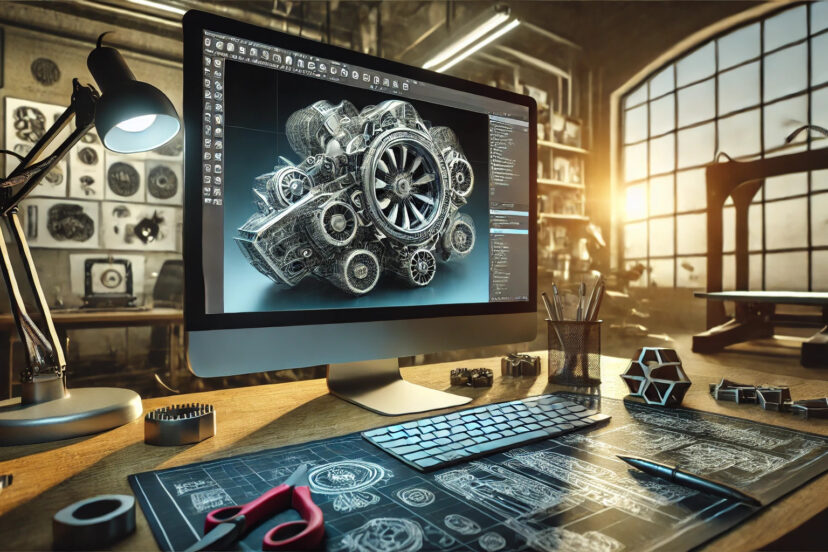
How Do You Create a 3D Print CAD Model?
Creating a CAD model might seem hard. The good news is, that it’s not only for cyber whiz. Beginners can try it too! How? Look for user-friendly software options available out there. When I first started in 3D printing, my go-to was Tinkercard. It’s an easy-to-use tool. Additionally, try SketchUp. It’s also good for new learners. However, if still can’t figure it out, watch YouTube video tutorials. For advanced designers, SolidWorks or Fusion 360 would do. They can handle more intricate designs.
Choosing the Right CAD Software
Now that you have an idea of CAD modeling, it’s time to choose a software. Choose a software that you think will get the job done. If you’re building a birdhouse, you wouldn’t use a sledgehammer, right? That’s total nonsense. So you choose a CAD software that matches the complexity of your project and your skill level. Don’t use advanced software if you can’t handle it yet. Tinkercad’s drag-and-drop interface is perfect for simple projects.
Step-by-Step Guide to Creating a Basic CAD Model
1. Start with a Simple Sketch: Just like you would sketch out an idea on paper, begin your CAD model with a simple 2D drawing. This forms the foundation of your 3D print CAD model.
2. Extrude Your Sketch: Extrusion is where your 2D sketch begins to take on a third dimension. Think of it like inflating a flat balloon to give it volume.
3. Refine the Details: Now that you have a basic shape, it’s time to add the details. This could include cutting out sections, adding holes, or smoothing edges.
4. Finalize and Save: Once you’re happy with your model, save it in a format compatible with 3D printing, typically STL or OBJ.
Common Challenges in CAD Modeling and How to Overcome Them
What if something goes wrong along the way? Bumps are expected and normal. It’s part of the process! Common issues, for example, overlapping geometry or incorrect scale can be solved by troubleshooting tools. It can help identify and fix these issues. Practice till you get good at it!
Optimizing Your CAD Model for 3D Printing
The next step is optimization. You have to make sure that it prints perfectly… unless you want to start over again which I doubt you do, right? So, optimization is key! Adjust the scale, hollow out sections to save material, or add supports for overhanging parts. Basically prepping your masterpiece for the printer… make sure everything is just right.
Understanding the Different Types of 3D Print CAD Models
CAD models depend on your project. Here’s a quick rundown:
– Parametric Models: These are highly precise and allow you to adjust dimensions easily. Perfect for engineering projects.
– Direct Models: More flexible and great for artistic projects, but not as easily adjustable.
– Mesh Models: Often used for organic shapes, like characters or sculptures, but can be more challenging to edit.
How to Convert Your CAD Model for 3D Printing
Once your CAD model is ready, convert it into a file format your 3D printer can understand. The most common formats are STL and OBJ. This helps your printer understand what exactly to do. Don’t worry, most CAD software has built-in tools for this conversion.
Tips for Troubleshooting Common CAD Model Issues
Things didn’t go as planned? No worries. Even with the best of the best plans can go wrong at some point. Is your model printing properly? Are you sure the parts are complete? Sometimes we’re so excited to print that we only realize halfway through we forgot something. Check your model for errors. Double-check that all parts are properly joined. A little troubleshooting is just what you need 😉
Accessories and Upgrades for Enhancing Your 3D Printing Experience
- 3D Printer Tool Kits – Essential tools for maintaining and calibrating 3D printers, including scrapers, pliers, and cleaning brushes.
- 3D Printer Enclosures – Protective enclosures that help maintain a consistent temperature and reduce noise during printing.
- Filament Storage Boxes – Air-tight containers designed to keep filament dry and dust-free, ensuring optimal print quality.
- Nozzle Cleaning Kits – Tools specifically designed to clean and maintain 3D printer nozzles, preventing clogs and ensuring smooth operation.
- Flexible Build Plates – Removable build plates that allow for easy removal of printed objects without damaging them.
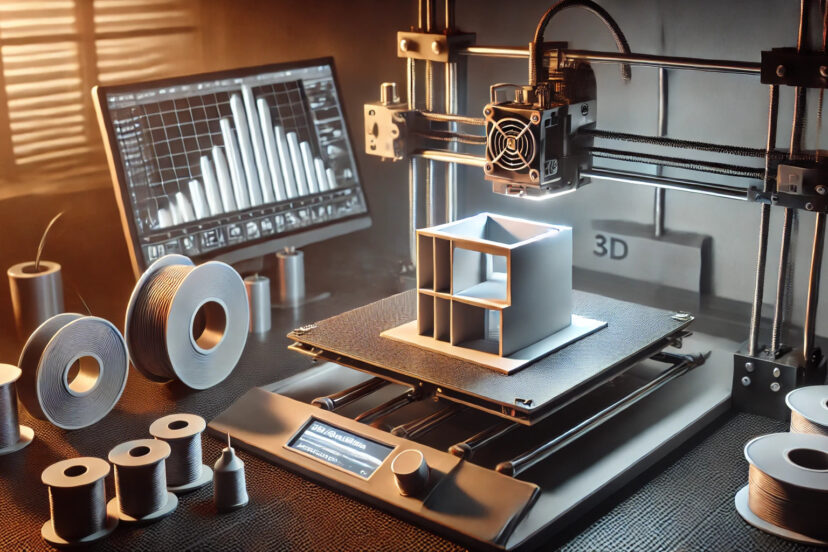
The Role of CAD Models in Prototyping
CAD models are critical in prototyping. Every product has mock-ups before creating the final design! Mock-ups allow you to create a digital version of your product so you can tweak and adjust anything before making a physical prototype. Trust me it can save you time. And materials too! We don’t want to waste filaments, that’s too expensive. It also lets you test and refine your design until it’s just right.
Case Studies: Successful 3D Prints with CAD Models
Ever heard of or seen prosthetic limbs? I think they were amazing. Imagine creating something that can potentially help someone… isn’t that so fulfilling? That’s the power of CAD modeling. It allows designers to create custom and precise fits for patients. For more comfortable and functional prosthetics. CAD models are also used in the automotive industry. They use it to prototype parts before they go into production. It really is revolutionizing many industries today. Click here for more 3D printing tips.
The article “3D Printing and its Applications in the Medical Field: A Review” by Ventola (2014) highlights the transformative role of 3D printing in healthcare, particularly emphasizing the importance of precise CAD models in creating customized medical devices like prosthetics, implants, and anatomical models. Ventola discusses how accurate CAD models are crucial for ensuring that 3D-printed devices are functional and compatible with individual patient anatomy, enabling the production of patient-specific implants that fit perfectly and improve comfort and functionality. This customization is revolutionizing patient care, offering personalized treatment options that were previously impossible with traditional manufacturing methods. For more details, you can read the full article on PubMed here.
How to Learn CAD Modeling for 3D Printing
It’s never too late to learn CAD modeling. Why don’t you start now? There are tons of online resources online to help you start. Learn the basics and practice, practice, practice! And don’t be afraid to ask for help when you need it. Also, join online forums for more tips and ideas. Remember, learning is always a process. If you’re persistent, you’ll get the hang of it soon!
Advantages of Using CAD Models in 3D Printing
CAD models offer a high level of precision and easy modifications. It allows you to visualize your project before printing. Because of that, you can save time and no longer waste materials. Plus, there’s an infinite possibility… the only limit is your imagination!
Summary: The Backbone of 3D Printing
3D print CAD model is the foundation of a 3D printing project. It’s a crucial step before making a prototype. It acts as the blueprint for your printer so it understands what to do. No matter how big or small the project is, mastering CAD modeling is necessary. So… don’t let your ideas go to waste and be creative!
Check this out:
FAQs About 3D Print CAD Models
1. What is the best CAD software for beginners?
– It’s Tinkercad for me. Has a user-friendly interface and is fast to learn.
2. Can I create a CAD model on a tablet or smartphone?
– Yes, use Shapr3D to create CAD models on a phone or tablet. Although they may have limitations compared to desktop software.
3. How long does it take to learn CAD modeling?
– The learning curve varies, but with regular practice, you can start creating basic models within a few weeks.
4. Do I need to know how to draw to create CAD models?
– No. CAD software provides tools that make creating models accessible even to those without artistic abilities.
5. Can CAD models be used for purposes other than 3D printing?
– Absolutely! CAD models are used in various industries, including architecture, engineering, and animation, for designing and visualizing objects.




