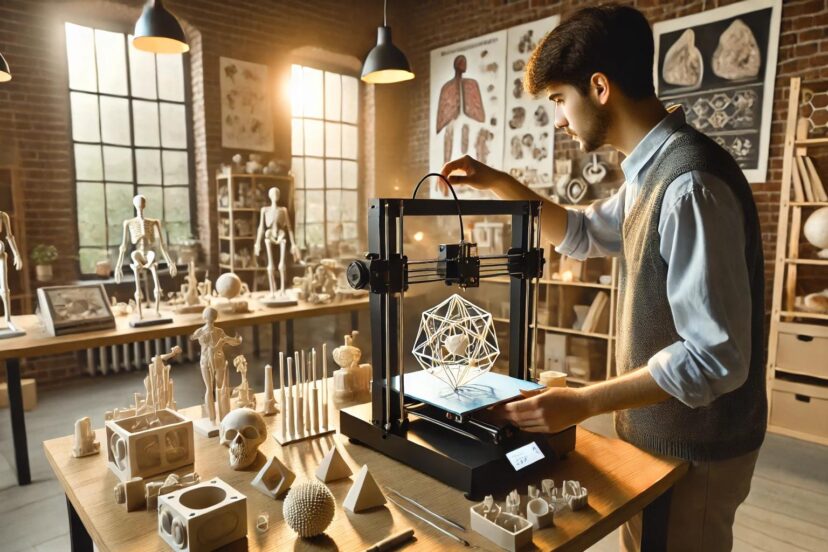Creality Ender 3 V3 SE 3D Printer Examples: Beginner’s Journey
A quality 3D printer should have user-friendly features that suit both hobbyists and skilled pros. And Creality Ender 3 V3 SE offers just that! It has a sleek design, gives accurate prints, and has an auto-leveling feature. You can just lay back and enjoy the process. In this guide, we’ll explore the Creality Ender 3 V3 SE 3D printer examples and unleash the full potential of your machine. Let’s get started!
What is the Creality Ender 3 V3 SE?
Before transforming your wild ideas into physical objects, let’s understand what the Creality Ender 3 V3 SE really is. Think of it as a well-polished sequel to the popular Ender series, enhanced for better precision and more adaptability. Imagine it as a reliable workhorse that handles both the delicate and the demanding with finesse. The best part? One of its key features is speed. It’s capable of reaching up to 250 mm/s. Would you believe that???
The Creality Ender 3 V3 SE is praised for its affordability and ease of use, making it an excellent choice for beginners and seasoned 3D printing enthusiasts alike. In a detailed review by The 3D Printer Bee, the Ender 3 V3 SE is highlighted for its advanced features, including automatic bed leveling and a direct drive extruder, though it lacks a filament sensor and touchscreen. Similarly, 3D Print Mentor describes the Ender 3 V3 SE as “better than expected,” with a user-friendly setup and high-quality prints that make it an impressive value for its price.
Getting Started with Your Creality Ender 3 V3 SE
The excitement starts once you unbox your Ender 3 V3 SE. So, what to expect? Well, you’ll notice it’s nearly ready to go. The setup is a real breeze!!! Thanks to its semi-assembled structure, beginners can start printing easily. Follow each step carefully, and soon, you’ll be ready to kick-start your 3D printing journey. If you still can’t figure it out, just do a quick search on Google or YouTube.
Calibrating Your Printer for Precision
Want to achieve clean, crisp prints? If so, then calibration is key! With the Ender 3 V3 SE, getting the bed leveled and the nozzle height right is essential. Imagine trying to write on a shaky table—it just wouldn’t work, right? Setting a stable base ensures your print layers stack up with perfect accuracy. Adjust the extruder, temperature settings, bed leveling, and print speed.
PLA, ABS, or PETG? Choosing the Right Filament
Choosing the right filament can be like picking the right tool for a craft. Which one should you go for? Well, if you want a versatile, easy-to-use filament, I say use PLA. It’s actually my go-to! PLA is easygoing and versatile. It’s ideal for beginners. However, if you’re after durability, then ABS and PETG might be the best option. It’s ideal for practical objects. Choose a filament depending on your project needs, folks. After all, each type of filament has its unique flair and purpose.
Exploring the Basics: Your First Print
Ready for your first ever 3D printing project??? Great! Start simple. Print something like a calibration cube or a miniature figure. Think of these first prints as learning to strum your first chord—small, deliberate steps that build your confidence and skill. As you gain experience, explore more intricate designs with the creality ender 3 v3 se 3d printer examples. But hey, it’s always wise to start with small, realistic projects 😉
Functional Examples: Tools and Gadgets
Fancy a custom-made wrench? How about a customized screwdriver? The Ender 3 V3 SE can print various tools to suit your needs. Picture a workspace outfitted with tools tailored just for you; that’s what 3D printing brings—functionality designed with your unique preferences in mind.
Organizing Your Workspace with 3D Printed Accessories
Is your workspace crying out for a little order? I know right? Use the Ender 3 V3 SE to create cable organizers, drawer inserts, and other accessories. It’s a simple project but definitely worth trying. Making these small items yourself can feel both satisfying and practical—every piece bringing a bit more order to the chaos. Who knows? Maybe you can make a business out of it.
Home Decor and Customized Items
Can’t find the perfect wall art for your living area? No problem!!! Just make one yourself! From planters and coasters to detailed wall art, the Ender 3 V3 SE lets you add a personal touch to your space. Imagine glancing around and seeing bits of your creativity woven into your decor—each piece telling its own little story.
Customized Gifts with a Personal Touch
If you’re feeling extra, you can also create 3D printed gifts. Unique, custom gifts carry a charm that’s hard to beat. Try crafting personalized keychains, phone stands, or custom bookmarks. This printer lets you transform ideas into tangible, heartfelt gifts that add a thoughtful touch to any occasion.
Educational Models for Learning and Teaching
For students and teachers, 3D printing brings a new, tactile dimension to learning. Create models of geometric shapes, anatomical forms, or even replicas of historical artifacts. These interactive elements add depth and engagement to any educational setting. With 3D printing, students can create physical models and express their ideas. Great for engineering and science! It’s one of the best creality ender 3 v3 se 3d printer examples listed here.
Recommended Products for Creality Ender 3 V3 SE 3D Printing
If you’re diving into 3D printing with the Creality Ender 3 V3 SE, here’s a list of essential and helpful products that can enhance your experience:
- Filament Types for Different Projects:
- PLA Filament – Great for beginners and general projects; it’s easy to use and versatile.
- ABS Filament – Ideal for durable prints and projects that need heat resistance.
- PETG Filament – Combines strength and flexibility, perfect for functional and outdoor use items.
- 3D Printer Bed Adhesion Aids:
- Glue Sticks – Simple and effective for ensuring print adhesion on the bed.
- PEI Sheet – Provides a smooth surface that improves print adhesion and easy removal.
- Blue Painter’s Tape – A budget-friendly solution for better bed adhesion.
- Upgrades and Modifications for Enhanced Performance:
- Auto Bed Leveling Sensor – Makes leveling the print bed easier and more accurate.
- All-Metal Hotend – Improves temperature control for high-temperature filaments like ABS and PETG.
- Upgraded Extruder – Increases reliability and can reduce filament slipping during printing.
- 3D Printer Tool Kit:
- Nozzle Cleaning Kit – Essential for keeping the nozzle clear of clogs for smooth prints.
- Spatula/Scraper – Helpful for removing prints without damaging them.
- Digital Caliper – Useful for measuring print dimensions to ensure accuracy.
- Storage Solutions for Filament:
- Filament Dry Box – Keeps filament dry, preventing moisture-related issues in prints.
- Vacuum Seal Bags with Desiccants – A budget option for maintaining filament quality.
Cosplay and Costume Accessories
If you’re drawn to cosplay, this printer will quickly become a prized asset. Imagine printing armor pieces, props, and accessories that capture every detail. The Ender 3 V3 SE gives you the power to create costumes that feel both personal and polished. Imagination is your limit here folks!
Gaming Accessories and Dice Towers
Gaming fans, rejoice! With this printer, you can design custom dice towers, miniatures, and board game accessories that are uniquely yours. These bespoke pieces add a special thrill to every game, enriching the experience in a way that store-bought items simply can’t match.
Printing Replacement Parts and Functional Components
What I like about 3D printing is its ability to create functional objects. Imagine being able to fix things around the house with customized replacement parts. That’s amazing!!! Test your Ender 3 V3 SE and print knobs and brackets that suit your needs. ‘Cause why not? It’s a fun project after all.
Artistic Expressions: Sculptures and Figurines
Great news for artists because the Creality Ender 3 V3 SE can be your trusted partner in crafting a masterpiece! It’s like a blank canvas just waiting for your creativity. Print figures, miniatures, or even abstract sculptures. Care to recreate a superhero figure? The Ender 3 V3 SE lets you explore new shapes and textures, opening up endless possibilities for self-expression.
Jewelry and Fashion Accessories
With the Ender 3 V3 SE, you can design earrings, bracelets, and even pendants that are truly one-of-a-kind. Imagine sporting a piece of jewelry that’s exclusively yours—3D printing makes personal fashion accessible and exciting.
Organizing Your Printing Process with Slicing Software
Using slicing software like Cura or PrusaSlicer is akin to directing a symphony. Each setting affects how the print takes shape. Learning to adjust and optimize here is crucial; it’s the magic behind smooth, reliable prints.
Maintaining Your Ender 3 V3 SE for Long-Term Use
Regular upkeep is essential to keep things running smoothly. Clean the nozzle, check the bed, and inspect the extruder every now and then. This maintenance is like a tune-up for your machine—just enough to keep it singing for years to come.
Upgrading Your Ender 3 V3 SE for Enhanced Performance
One of the best things about the Ender 3 V3 SE is its adaptability. You can add an upgraded hotend, a better extruder, or an auto-bed leveling sensor to make it even more powerful. Think of these as turbo boosts, pushing your printing experience to new heights.

Troubleshooting Common Printing Issues
Like any tool, 3D printers have their quirks. Prints might not stick, or layers might shift unexpectedly. But don’t worry—every challenge has a solution. Adjust settings, check the bed, or switch up the filament. With a bit of patience, you’ll conquer any issue.
Bringing Your Imagination to Life
Once you’re comfortable with the basics, let your creativity run free. The Ender 3 V3 SE becomes an extension of your imagination, letting you craft anything you dream of, from personalized kitchen gadgets to intricate art pieces. It’s a portal into a world of limitless creation.
Final Thoughts
The Creality Ender 3 V3 SE is a good companion on your creative journey. It has the right features that suit both beginners and pros alike. With a blend of precision, reliability, and a touch of wonder, it opens doors for anyone with a passion for making. There are a lot of things you can do whether it’s a science project, a prototype, or even hero action figures. What are you waiting for? Test your printer and start creating a masterpiece today!
FAQs
1. Can beginners use the Ender 3 V3 SE easily?
Absolutely! The Ender 3 V3 SE is designed to be user-friendly, even for newcomers. Its semi-assembled state and easy-to-follow instructions make it a solid choice for beginners.
2. What types of materials can the Ender 3 V3 SE print with?
This printer works well with common filaments like PLA, ABS, and PETG. Each filament has different properties suited to various types of projects.
3. How much maintenance does the Ender 3 V3 SE require?
Regular maintenance is minimal. Basic tasks include cleaning the nozzle and bed, as well as checking the extruder. Simple upkeep keeps your prints smooth and the machine in top condition.
4. Can I upgrade the Ender 3 V3 SE?
Yes! The Ender 3 V3 SE has plenty of modding potential. You can upgrade the hotend, add an auto-bed leveling sensor, or even swap in a better extruder.
5. Is the Ender 3 V3 SE suitable for professional use?
While it’s designed with hobbyists in mind, the Ender 3 V3 SE can handle complex, high-quality prints, making it suitable for semi-professional use in certain applications.