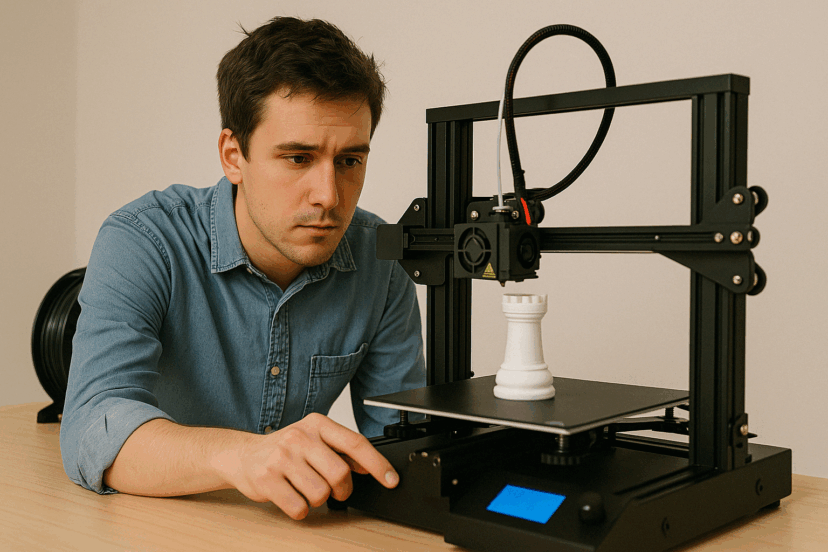How to Choose a Good Beginner 3D Printer + Top Picks for 2025
Choosing the right 3D printer when you’re just starting out can feel like stepping into another world. It’s full of technical jargon, endless specs, and countless models claiming to be “the best.” But don’t worry, we’ve got you covered! Whether you’re a hobbyist, student, or small business looking to dip your toes into additive manufacturing, this guide will help you confidently pick a good beginner 3D printer that’s easy to use, reliable, and worth every penny.
Below, you’ll find everything you need to know to make the right choice—plus our expert picks for the best beginner-friendly printers available in 2025.
Why Getting the Right 3D Printer Matters
A bad first experience with 3D printing can turn excitement into frustration. Beginner users often get discouraged due to poor print quality, hard-to-use interfaces, or complicated setup. That’s why finding a good beginner 3D printer is so important—it should help you build confidence, not confusion.
In fact, studies show that users who start with easy-to-use machines are more likely to continue learning, exploring, and even monetizing their 3D printing skills. A user-focused design leads to fewer print failures and encourages faster learning.
What Makes a Good Beginner 3D Printer?
If you’re overwhelmed by the options, focus on these key traits. They make a huge difference for first-time users:
User-Friendly Interface
The best beginner 3D printers come with intuitive touchscreens, preloaded software, and clear menus. You don’t need to know coding or G-code to get started. Many models now offer guided setup wizards and smart sensors that help you print successfully on your first try.
Reliable Customer Support & Strong Community
No printer is perfect. When things go wrong, responsive customer support and an active community can save you hours of troubleshooting. Reddit forums, Facebook groups, and Discord servers often offer real-time help that’s just as valuable as official manuals.
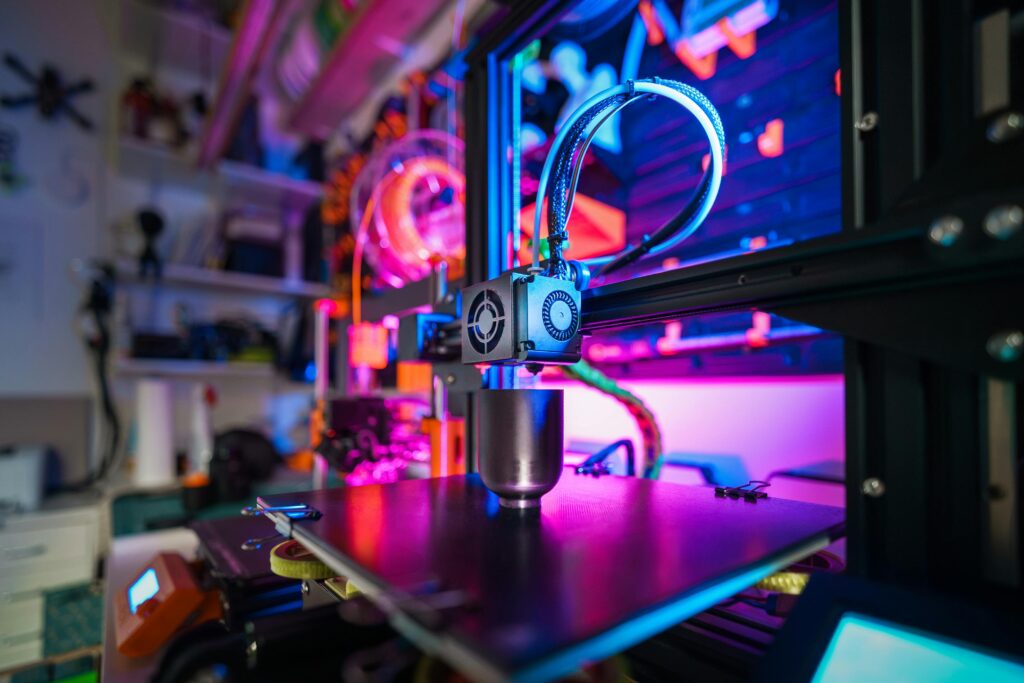
Easy Setup and Maintenance
Look for models that are fully or semi-assembled. A printer that takes 15 minutes to set up is much less intimidating than one that needs a 4-hour build session. Auto-bed leveling, direct drive extruders, and removable magnetic beds also make ongoing maintenance a breeze.
Safety Features for Peace of Mind
For home users or parents, safety is non-negotiable. Features like enclosed builds, auto-shutdown on overheating, and filament sensors can prevent mishaps—especially in households with kids or pets.
Print Quality and Reliability
Sure, bells and whistles are nice. But at the end of the day, a good beginner 3D printer should produce consistent, high-quality prints without excessive tinkering. Layer resolution, print speed, and stability matter more than flashy extras.

Top Entry-Level 3D Printers in 2025
Here’s a closer look at our top beginner-friendly printers of the year, selected for their simplicity, value, and strong user reviews. All are available on Amazon for easy purchase.
Creality Ender 3 V3 SE
Creality’s Ender series is a go-to for new users. The V3 SE is their most polished beginner model yet, featuring auto-bed leveling, silent printing, and a dual Z-axis for stable results. It’s open-source too—giving you flexibility as you grow.
Pros: Reliable, modifiable, excellent print quality
Cons: Slight learning curve for absolute beginners
ANYCUBIC Kobra 3
With blazing-fast print speeds and automatic bed leveling, the Kobra 3 delivers a lot of value. It’s a favorite for users who want to get printing with minimal setup. The touchscreen UI is clean and responsive.
Pros: Fast, quiet, beginner-friendly software
Cons: Limited build volume for larger projects
ELEGOO Neptune 3 Pro
The Neptune 3 Pro is gaining popularity for its sturdy build and large print area. It’s ideal for hobbyists or small businesses planning to print slightly bigger parts or multiple items at once.
Pros: Stable frame, great value for size, growing user base
Cons: Slightly larger footprint
Flashforge Adventurer 5M
Looking for plug-and-play simplicity? The Adventurer 5 arrives fully assembled and includes Wi-Fi printing, a closed build chamber, and cloud control. It’s perfect for home users and kids.
Pros: Quiet, safe, completely beginner-proof
Cons: Slightly higher price point
Research-Backed Insights: What the Science Says
Still wondering if features like auto-leveling and community support truly matter for beginners? Scientific and industry-backed research says they do.
A comprehensive guide from Simplify3D explains how auto bed leveling significantly reduces the chance of user error, especially for new users. It improves print success rates by ensuring proper first-layer adhesion—one of the most common issues beginners face.
Meanwhile, a study published on ResearchGate emphasizes the role of makerspaces and online communities in making 3D printing more accessible. It found that peer support and shared resources in these environments drastically improve learning outcomes and confidence among new users.
The bottom line? A good beginner 3D printer isn’t just about specs—it’s about the ecosystem. Features like auto-leveling and active user communities make the learning process smoother, faster, and more enjoyable.
Final Thoughts
Getting into 3D printing isn’t just a hobby—it’s a gateway to creativity, problem-solving, and even entrepreneurship. Whether you’re prototyping an invention or printing a cool anime figurine, having the right tool from the start makes all the difference.
A good beginner 3D printer should be your launchpad, not your limitation. The models listed above offer reliable performance and an easy learning curve, setting you up for success.
Once you’re comfortable with your printer, don’t be afraid to explore creative projects like 3D-printed fashion accessories. It’s a great way to expand your skills and bring unique ideas to life.
FAQs
What’s the best brand for beginners?
Creality and Flashforge are top choices. They’re affordable, easy to set up, and have massive communities online.
Should I choose FDM or resin?
For beginners, FDM printers are generally safer, more affordable, and easier to maintain. Resin is great for detail but requires post-processing and careful handling.
How much should I spend on my first 3D printer?
Most beginners do well with models in the $200–$400 range. This price bracket offers solid reliability without advanced features you may not need yet.
Is open-source firmware important for beginners?
It’s not essential, but it’s a bonus. Open-source firmware allows for more customization and community support as you gain experience.
What accessories should I buy with my first printer?
Start with PLA filament, bed adhesive (like glue stick or hairspray), a scraper, nozzle cleaning tools, and a pair of calipers. A basic toolkit goes a long way.