Top 7 Multi Color 3D Printer for Stunning Pro Prints in 2025
Have you ever stared at a 3D print and thought, “If only I could add just a splash of color, this would be perfect?” If so, you’re not alone. When I first dipped my toes into 3D printing, I was all about the basics—single-color prototypes, simple designs, and hours of failed attempts. My workspace was cluttered with prints that looked dull, lifeless, and frankly, uninspiring. I wanted more. I wanted prints that popped, that told stories through color and detail. That’s when I discovered the power of a multi color 3D printer, and it changed everything.
The Moment It Clicked
The breakthrough came when I printed my first multi-color model—a comic-style figurine with vibrant reds, deep blues, and sharp white highlights. I remember pulling it off the build plate, turning it in my hands, and feeling like I’d just unlocked a whole new dimension of creativity. My heart raced. Confidence soared. And my prints were no longer experiments—they were art.
And you? You’re probably here because you’re ready for that next step too. Whether you’re a hobbyist or aiming to start a side hustle on Etsy, the right color 3D printer can be your game-changer.
Why Multi Color 3D Printing Is Worth It
Color transforms your prints. It adds personality, depth, and emotional impact. When you shift from monochrome to multi-color, you’re not just upgrading your printer—you’re upgrading your entire mindset.
But let’s be honest: color 3D printing isn’t plug-and-play. It’s a learning curve, with new slicer settings, filament challenges, and technical quirks. I’ve made every mistake you can think of—wrong temperature, bad filament swaps, even accidentally gluing a nozzle shut. And yet, every obstacle made the wins that much sweeter.
Let’s explore what makes a multi color 3D printer the best investment for creators in 2025—and which ones you should seriously consider.
What to Look for in the Best Multi Color 3D Printer
Before you commit, ask yourself:
- Do I want seamless color blending or clearly defined sections?
- Am I okay with manual filament swaps, or do I want automation?
- How much money do I really have, and is it flexible?
- Will I use PrusaSlicer, Cura, or something more advanced?
From IDEX systems to palette attachments and dual extrusion, each setup has its pros and cons.
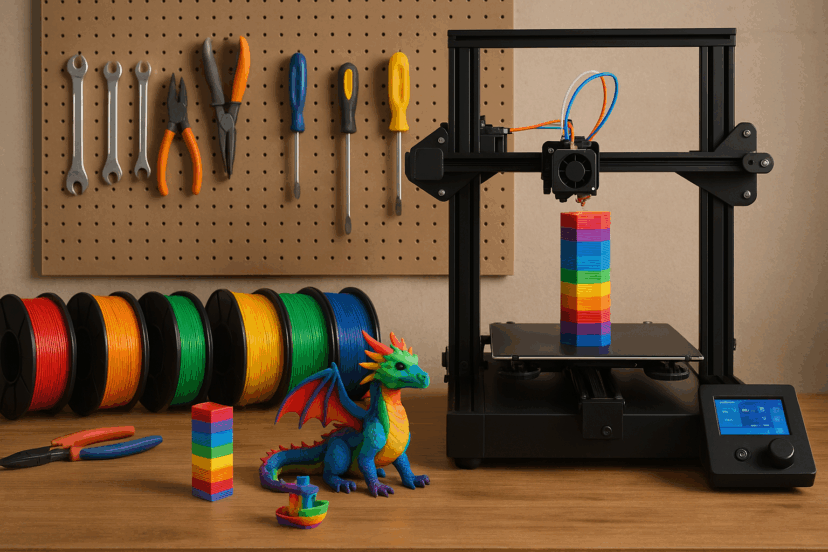
Top 7 Multi Color 3D Printers for 2025
1. Bambu Lab X1 Carbon Combo
This printer was a turning point. The AMS (Automatic Material System) lets you print up to 4 colors—effortlessly. Color switching is smooth, and I rarely have to worry about filament jams.
Why I love it: Fast, quiet, and produces prints that feel almost commercial-grade. Plus, it integrates beautifully with Bambu Studio.
2. Prusa XL (with Multi-Toolhead Upgrade)
It’s like owning five printers in one. You can assign a different filament to each head, making it ideal for intricate designs.
Downside: It’s a splurge. But if you’re going pro, it’s worth every penny.
3. Raise3D Pro3 Plus (Dual Extruder)
This beast handles detailed, large-format multi-color prints with ease. The interface is beginner-friendly, but the performance? Top-tier.
4. Snapmaker J1 IDEX
Here’s where I learned the magic of mirror mode and duplication mode. Two independent heads make color management and symmetry projects so much easier.
Challenge: It took me a bit to get calibration right, but once I nailed it, I was unstoppable.
5. Creality K1 Max with Palette 3 Pro
Combining this ultra-fast printer with the Palette 3 Pro opened new doors for my print projects. Great for users who want to experiment with color mixing without investing in multiple extruders.
6. Tenlog Hands 2 IDEX
An affordable entry point into independent dual extrusion. Great for learning the ropes if you’re not ready to go full throttle yet.
7. Elegoo Neptune 4 Plus with Color Kit Mod
A DIYer’s dream. Affordable, hackable, and upgradable. This one taught me the value of patience—and how satisfying it is to build your own color-printing beast.
Scientific Advances in Multi-Color 3D Printing
Recent innovations are transforming how we approach color in 3D printing. Researchers have introduced an affordable multicolor FDM 3D printer for educational models, enabling the creation of detailed, color-rich anatomical structures that enhance biomedical learning while keeping costs down. In parallel, a new multi-color DLP 3D printing method with dissolvable supports allows for the fabrication of freestanding, complex objects without the need for manual cleanup—thanks to materials that respond to different light wavelengths. These studies highlight the growing sophistication and accessibility of multi-color 3D printing technologies.
Color Printing: Challenges You Will Face (And Conquer)
- Filament Swapping Issues: You’ll botch a few prints. That’s okay.
- Software Compatibility: I struggled to configure Cura for dual-color profiles. PrusaSlicer eventually became my go-to.
- Budget Struggles: I had to sell a few old prints on Etsy just to afford my Palette. Totally worth it.
- Warping and Bleeding: Color bleed is real. But with the right retraction settings and purge tower strategies, you’ll get there.
Tips to Manage Multi-Material Prints
- Use purge blocks smartly—yes, they waste filament, but they keep colors clean.
- Organize filament by brand, temp range, and spool weight.
- Stick to quality PLA when testing; it’s more forgiving.
- Join online communities. I found amazing fixes on Reddit and Discord.
Choosing Your System: Mixing vs. IDEX vs. Dual Extruder
Color Mixing Heads
- Great for gradients
- Require advanced calibration
- Not ideal for clearly separated designs
IDEX
- Independent heads = cleaner transitions
- Slightly more complex to maintain
Dual Extruder
- Most common
- Less flexible than IDEX
- Still fantastic for bold two-color prints
Must-Have Accessories & Software
- 3D Printer Repair Tool Kit – This comprehensive toolkit includes all the essential tools needed for 3D printer maintenance and purge tower removal, ensuring your printer operates smoothly.
- 3D Printing Filament Dryer Box – The Sovol SH02 keeps your filament dry and restores the performance of FDM filaments. It’s suitable for 0.5/1KG filament spools and supports direct drying during printing.
- 45-Piece 3D Printer Kit – The Original Prusa MINI+ is a beginner-friendly 3D printer kit that comes with factory-tested print profiles in PrusaSlicer, making it easier to achieve high-quality prints.
- Polymaker PolyDryer Filament Dryer and Storage Box – The Polymaker PolyDryer is designed for filament drying and sealing with heat control, compatible with various filament types, ensuring optimal print quality.
- eSUN eBOX Lite Filament Dryer Box – The eSUN eBOX Lite is an upgraded filament dryer box that keeps filament at a constant temperature and humidity, preventing moisture-related printing issues.
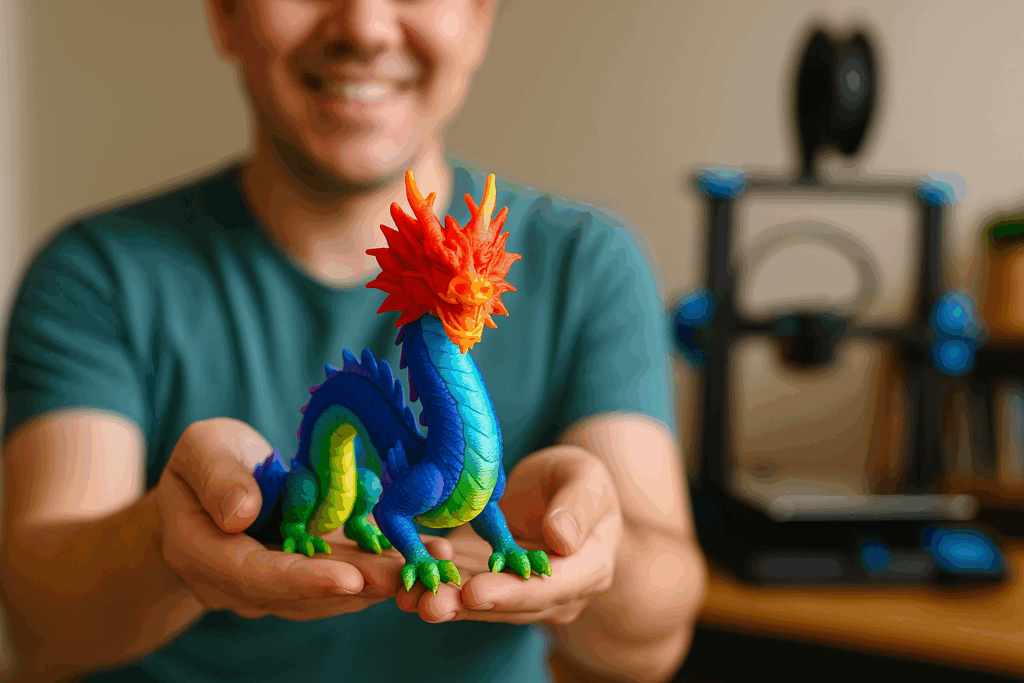
Final Thoughts
Ready to level up your 3D printing setup? Choose the best multi color 3D printer that fits your style, space, and ambition. Join the community. Ask questions. Share your multi-color victories (and fails—we all have them). And most importantly—keep printing. You’re building more than objects. You’re building skills, confidence, and creativity, one layer at a time. Let your colors shine.
If you’re looking for creative ideas to try out your new setup, check out our collection of 3D printed products for inspiration—they’re a great way to see what’s possible with multi-color printing.
FAQs
1. What is a multi color 3D printer?
It’s a printer that uses multiple filaments or mixing tech to produce prints with two or more colors—no painting needed.
2. Is it hard to set up a color 3D printer?
At first, yes. But once you learn your slicer and settings, it gets a lot easier—and way more fun.
3. Which is better: dual extruder or IDEX?
IDEX gives cleaner results and flexibility. Dual extruders are simpler and more affordable. It depends on your goals.
4. Do I need special software for multi color printing?
You’ll need slicers like PrusaSlicer or Cura that support multi-material setups. They make color control way smoother.
5. Can I upgrade my existing 3D printer for color printing?
Definitely! Add-ons like the Palette 3 Pro can unlock multi-color printing—just be ready for a bit of tinkering.




