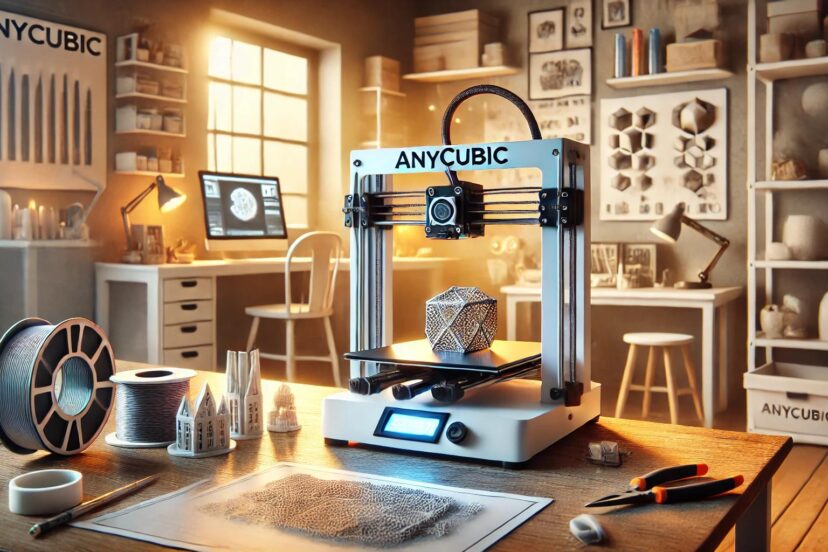Anycubic 3D Printer: A Game-Changer in 3D Printing
Are you an artist sketching ideas or an engineer solving problems? Or maybe you’re just someone curious to try something new? I’ve got you covered! The Anycubic 3D printer is a great tool that can turn your imagination into reality or into form! But why do so many creators and hobbyists alike rave about them? Let’s find out what makes this 3D printer stand out!
A Quick Overview of Anycubic’s Journey
The Anycubic is a resin 3D printer made by a Chinese manufacturer. Back in 2015, Anycubic dreamed of putting the power of 3D printing into as many hands as possible. I mean, we all know how expensive 3D printing is back then, right? Fast forward a few years, and they’ve done just that. Imagine anyone can now practice their favorite hobby and turn their creative ideas into reality without breaking the bank! Affordable? Triple Yes. But cheap? Of course not! Every model, from beginner-friendly machines to advanced resin printers, packs a punch in terms of performance. Now y’all know why they became a household name among creators.
Why Choose Anycubic? The Printer That Matches Your Ambitions
So, with tons of great 3D printer brands out there, why choose Anycubic? Is it just for affordability? No! These printers also make intricate seem easy. From precision to user-friendliness, they’ve struck a delicate balance. Imagine a machine that understands you, whether you’re just learning or taking on your most ambitious project (like creating an Iron Man figure!) yet. Anycubic also has a professional reputation with a massive printing volume! It’s perfect for small businesses and hobbyists.
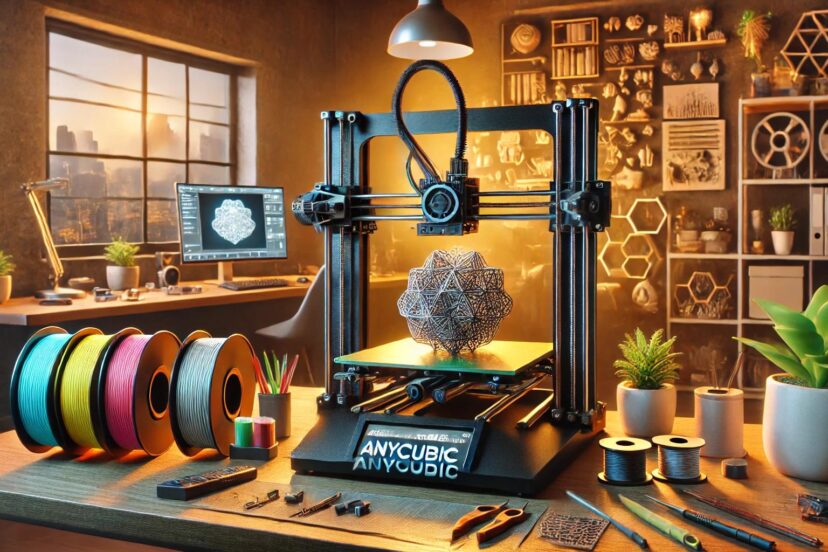
Key Features of Anycubic 3D Printers: Power Meets Simplicity
Every time you use an Anycubic printer, it’s like the stars align. You’re greeted with features that seem like they were custom-made for creators of all levels. Let’s break down a few highlights:
– High Precision: You’ll feel like a master sculptor when your models come out looking exactly how you envisioned, down to the finest layer.
– User-Friendly Interface: No tech degree needed. The touchscreens are so intuitive that even your tech-shy friend would feel like a pro.
– Versatile Printing Materials: Whether it’s rigid PLA or flexible TPU, you’ve got the flexibility (literally and figuratively) to explore endless possibilities.
– Fast Setup: Don’t have hours to spare setting up? No problem. These machines get up and running quickly, so you can focus on creating, not troubleshooting.
Popular Models: Which Anycubic Printer Should You Choose?
Now, let’s talk models—because just like people, printers have personalities. And it’s all about finding the one that fits you.
– Anycubic Photon Mono X: If you’re into fine details and resin prints that make you do a double take, this one’s your soulmate.
– Anycubic Vyper: Big projects? No problem. This FDM printer has your back, with automatic leveling that makes you wonder why you ever stressed about it.
– Anycubic Kobra Go: Dipping your toes into 3D printing for the first time? This model is your ideal companion—affordable but feature-packed.
Recommended Anycubic 3D Printers and Accessories
1. Anycubic Photon Mono X
This resin printer offers exceptional 4K resolution, ideal for creating intricate models, jewelry, and highly detailed figurines with smooth finishes.
2. Anycubic 3D Printer Kobra 2
An FDM printer equipped with automatic leveling, perfect for larger mechanical parts and prototypes, ensuring consistent quality without manual adjustments.
3. Anycubic Kobra Neo 3D Printer
A budget-friendly FDM printer with automatic bed leveling, providing beginners with an easy-to-use platform for high-quality prints right out of the box.
4. Anycubic Mega S
This versatile printer features a robust frame and filament run-out detection, making it great for creative projects that require flexibility and precision.
5. Anycubic Photon M3 Premium
A top-tier resin printer with a large print volume, offering outstanding detail for users tackling bigger models or professional-grade prototypes.
Resin vs. FDM: What’s Your 3D Printing Flavor?
Are you a fan of FDM? How about Resin? Well, I love intricate designs so I’m a Resin guy. Resin 3D printers are for those high-precision projects with smooth finishes, while FDM is for larger-scale models and more functional parts. It’s less about choosing between good and bad—more about what fits your style. What are you after?
The Beauty of Auto-Leveling: Say Goodbye to Guesswork
Leveling a 3D printer bed manually feels like walking a tightrope. It’s not easy tho! One wrong move and bam… everything is ruined. But with Anycubic it’s easy peasy. It comes with an auto-leveling feature. The machine does the balancing act for you, ensuring that your prints come out smooth and flawless, every single time. So you can relax knowing everything will print properly!
Material Choices: PLA, ABS, TPU—What Does It All Mean?
What are PLA, ABS, and TPU? Well, that’s not some sort of secret code, folks. That’s what you call filaments. For 3D printing!!! These are different kinds of materials you’ll probably use, depending on what your project is. For beginners, PLA works fine because they’re easier to use. Oh, and they’re eco-friendly too! ABS? Tougher and perfect for parts that need to take a beating. And TPU? They’re great for flexible, rubbery prints. With Anycubic, you can dabble in them all.
Scientific Research Shaping the Future of 3D Printing
Recent research highlights how 3D printing continues to revolutionize various industries by advancing material science and production efficiency. A comprehensive study emphasizes the importance of additive manufacturing in developing lightweight, highly customizable components with minimal material waste, suitable for applications ranging from automotive to healthcare read more here. Another review focuses on how the integration of smart materials in 3D printing improves mechanical performance, offering new possibilities in medical implants, robotics, and aerospace technologies explore further. These developments align with Anycubic’s mission of bringing accessible, innovative 3D printing solutions to a wide audience, making it easier for both hobbyists and professionals to benefit from these technological breakthroughs.
Printing Like a Pro: Tips and Tricks for Better Results
Want to level up your prints? Here are a few nuggets of wisdom:
– Different filaments like different temperatures—treat them right, and they’ll print like a dream.
– Slicer settings are key. Tweaking things like layer height and print speed can be the difference between “meh” and “wow.”
– And don’t forget the supports—overhangs need them, unless you like gravity doing its own thing!
Common Issues and How to Fix Them
What to do if you encounter some printing issues along the way? Just don’t panic. It’s perfectly normal. Have you noticed a little curl at the edges of your print? That’s warping. Your print might need a heated bed or some adhesive. Clogged nozzles? Just keep a needle handy for a quick clean-up. And if your layers start shifting (just like what happened to my recent project), check that everything’s tight and stable. These are the common hiccups you might encounter but take it as a lesson for next time.
Software for Anycubic Printers: Slicers and More
What software should you use with the Anycubic 3D printer? Anycubic printers work seamlessly with slicers like Cura and Lychee. Ever heard of that? If you want free slicer software, check out the Photon Workshop too. It’s developed by Anycubic themselves, for Resin 3D printing. Choose a program that will ensure every detail of your model comes to life just as you envisioned.
Upgrades and Mods: Take Your Printer to the Next Level
Ah, so you’re looking to upgrade huh? That’s great!!! With Anycubic printers, you can swap out cooling fans, upgrade extruders, or add custom mods to enhance performance. It’s like souping up a car but for your printer—more power, more fun. Check out compatible options in Amazon, there are plenty of choices!
Cost-Effectiveness: Quality Without Breaking the Bank
3D printing might require a reasonable amount but mainly for the printer only. It’s your initial investment. Thanks to Anycubic, you can print without making your wallet cry! Yes, it’s affordable but it doesn’t mean they don’t have the right features. Just like expensive ones, they’ve got features like an LCD masking screen, USB connectivity, and LED light source. Efficient and affordable at the same time!
Community Support: You’re Not Alone in Your 3D Journey
No matter the level of experience, it’s good to know that somewhere out there is a 3D printing enthusiast who can help you. You’re not alone in this journey! Anycubic’s community is filled with people like you (and me), sharing tips, solutions, and stories. And when in doubt, their customer support is just a click away.
Conclusion: The Future of Creation is in Your Hands
Diving into the world of 3D printing doesn’t have to be too expensive and impossible. Thanks to Anycubic, the world of 3D printing is no longer just for the tech elite. Simple hobbyists and even cosplayers can make designs and ideas into physical objects. It’s an affordable investment without compromising quality and features. Ready to start printing and create your own masterpiece?
FAQs
1. What is the best Anycubic printer for beginners?
The Anycubic Kobra Go is a fantastic entry-level option because it’s affordable, easy to assemble, and delivers great print quality straight out of the box.
2. How does Anycubic compare to other brands?
Anycubic stands out for striking the perfect balance between price and performance. It’s a brand that understands what creators truly need.
3. Can Anycubic printers handle flexible materials?
Absolutely! Printers like the Anycubic Vyper can print with TPU, a flexible filament that’s perfect for creating rubber-like parts.
4. Do I need to level the print bed manually?
Most Anycubic models come with auto-leveling features. Some models may still benefit from an occasional manual tweak to ensure perfect calibration, especially if you’re aiming for ultra-precise prints.
5. What maintenance does an Anycubic 3D printer need?
Keep the nozzle clean, clear the print bed, lubricate moving parts, and update firmware regularly. These simple steps extend your printer’s life and prevent hassles.