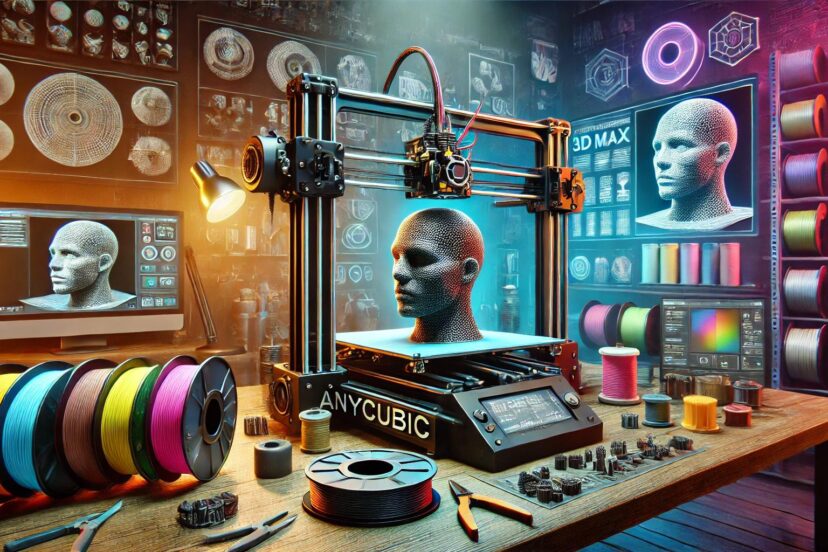Anycubic Kobra Max 3D Print Files: Everything You Need to Know
Are you an ambitious 3D printing enthusiast who dreams of printing big objects? Amazing! Imagine 3D printing a full-sized cosplay armor or functional prototypes. Isn’t that exciting? Well, there’s a new star that’s caught everyone’s attention—the Anycubic Kobra Max. But as impressive as it is, it needs 3D print files to guide its every move. In this article, you’ll learn about Anycubic Kobra Max 3D Print Files to get started on your next big project. Let’s go!
What Are 3D Print Files?
Basically, 3D print files are the blueprint for your 3D printer. It’s the heart and soul of your grand masterpiece! They hold the design, the essence of what you’re trying to build. It guides your printer on what to print layer by layer. Without them? You can’t print anything. Don’t even think about printing at all! Your printer will just move in circles, going nowhere. So, you really need 3D print files before you hit the print button.
Research on large-format 3D printing, like that used with the Anycubic Kobra Max, highlights both the advancements and challenges in this growing field. Studies show that large-scale printing offers significant savings in both time and cost, while also enabling the production of complex and durable models. However, key limitations such as material deformation, warping, and structural integrity remain prevalent, especially during long print times. Materials like PLA, PA12CF, and composite filaments are promising, particularly for industrial applications, but issues such as printing speed and post-processing continue to be hurdles. The potential of large-format 3D printing is vast, spanning industries like automotive, medicine, and construction, but further development of new materials and techniques is necessary to overcome current limitations
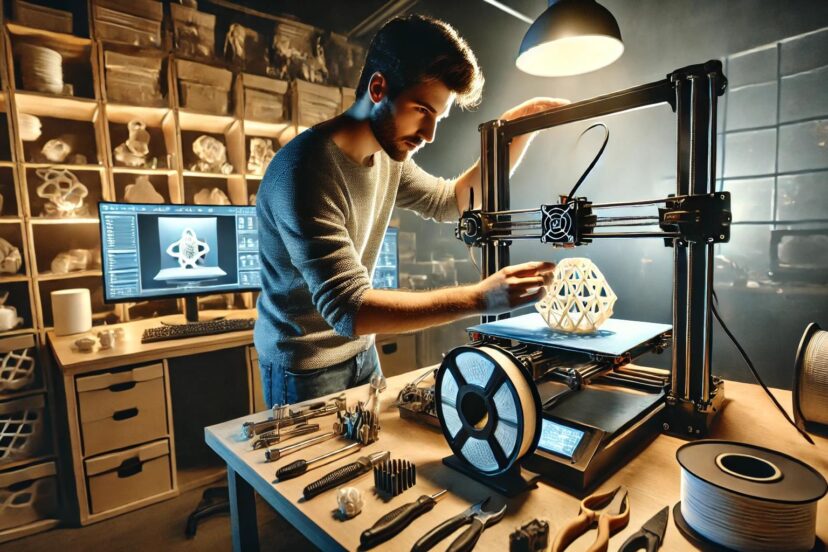
The Importance of 3D Print Files for Anycubic Kobra Max
Now, why are these files such a big deal when it comes to the Anycubic Kobra Max? Of course, the Anycubic Kobra Max is not just your average 3D printer. We’re talking about big, bold prints here, folks!!! A large-format beast!!! Big prints require more intricate designs too. But not every file is up to the challenge. A file too small or poorly designed could spell D-I-S-A-S-T-E-R—wasted materials, lost time, and a print that’s far from what you imagined. Are you sure you want to risk that? NOPE. Seriously, the right file is everything.
Types of 3D Print Files
Here’s where it gets technical, but stay with me—it’s worth it. There are several types of 3D print files, each with its unique job. Let’s break them down:
- STL Files – The workhorse of 3D printing. If files were languages, STL would be like English—a universal standard.
- OBJ Files – Another popular option, especially when you’re dealing with textured models.
- G-Code Files – This is the magic language your printer speaks. It’s the set of instructions that tells your printer precisely how to move, layer by layer.
Where to Find 3D Print Files for the Anycubic Kobra Max
Listen up, where do these humongous files come from??? Ever heard of the Internet? Yep, it’s just right there lol. You can find intricate designs on Thingiverse, MyMiniFactory, and Cults3D. They’re like the digital treasure troves. Scroll through endless designs and find the one that catches your attention and taste. Hit the download button and there you have it, ready to print a 3D file. But if you want, you can also design from scratch using a CAD model.
Choosing the Right File for Large-Scale Prints
Alright, folks. You need to carefully choose the right 3D print file for larger-scale prints. Why? Because some designs don’t hold up when scaled up you know what I mean? A print that looks stunning on a small scale might crumble under the pressure of a large format. It’s like trying to blow up a tiny photo to poster size—without the right resolution, you end up with a blurry mess. So size is also of consideration here guys.
Modifying Files for Your Needs
So you downloaded a cool design on the internet but you think it can be enhanced. You want to make it more ‘cooler’. No problem! That’s what I like about 3D printing. You can literally tweak, change, and customize a design to your heart’s content! If you’ve found an ‘almost perfect’ design, tweak it up to make it look perfect for your eyes! Use software like Tinkercad or Blender, and get your hands dirty. Scale it up, smooth out the details, or even combine it with other designs—it’s all up to you. Make your imagination run wild!!!
Slicing Software and Its Role in 3D Printing
So, what’s with the slicing software? Well, think of it as the middleman between your design and the 3D printer. Your printer can’t read so it needs a translator to understand what you want ‘em to do or rather, print. The slicer translates your blueprint into the language your printer speaks—G-code. Without it, your printer would be clueless. Anycubic also has its own slicer, so it’s definitely worth a try.
Optimising Slicing Settings for the Anycubic Kobra Max
The Anycubic Kobra Max is powerful, but you’ve got to set it up right. Larger prints? Okay, you’ll want to adjust your layer height and infill density to strike a balance between speed and strength. And be mindful of your print speed—go too fast, and you could end up with a sloppy, low-quality print. Since you’ll use different materials, it’s important to adjust these settings to achieve good print quality. Play around with the settings until you find what works well with your printer and materials!
What’s the Best File Format for Anycubic Kobra Max?
When it comes to file formats, you’ll mostly be working with STL and OBJ files. These are your go-to options, offering flexibility and compatibility with most slicing software. G-Code? Well, it’s what your printer will read once you’ve sliced your file.
Top Products for Large-Format 3D Printing
3D Printing Filaments (Large-Format Compatible)
Filaments designed for large-scale printing, such as PLA, ABS, PETG, and specialized materials like woodfill or carbon fiber, are essential for large projects. Brands like Anycubic, eSun, and Hatchbox offer high-quality filaments suitable for the Kobra Max.
Cosplay and Prop Design Software
Tools like Blender, ZBrush, or Autodesk Maya are used by 3D designers to create intricate files for cosplay and prop enthusiasts. Many designers use these programs to craft 3D files that can be scaled up for large-format printers.
Slicing Software
While Cura and Anycubic’s own slicer software are popular, more advanced users may opt for paid slicing tools like Simplify3D, which offers detailed control over large prints. These tools ensure optimal settings for large models, reducing the risk of failed prints.
Large-Format Print Beds and Adhesive Solutions
To avoid issues like warping on large prints, products like 3D printing adhesive sprays or PEI build surfaces for the print bed are essential. Magigoo and 3D LAC are popular brands for adhesive solutions.
Post-Processing Kits
After a large print is finished, post-processing tools are essential. Kits that include sanding tools, primers, and paints help smooth and finish large-scale prints. Brands like Tamiya offer high-quality post-processing materials for 3D prints.
Common Challenges with Large 3D Print Files
Larger prints come with their own set of problems. Ever start a massive print only to have it fail halfway through? Or maybe your design wasn’t strong enough, and the whole thing collapsed like a house of cards? Here are a few hurdles you might face:
- Warping: Big prints mean more material, and sometimes that material cools too quickly, causing the edges to lift.
- Layer Adhesion: Keeping each layer stuck to the next is a must.
- Long Print Times: The bigger the project, the longer it takes—and more things that can go wrong.
How to Avoid Failed Prints with Large Files
We all hate print fails, right? So, to avoid those unwanted results, level that print bed! I know it sounds basic, but it’s a common cause of headaches (even for hobbyists like me). Also, keep an eye on your temperature settings and use a filament (PLA or ABS) that’s up for the job. Large-format printing isn’t the time to skimp on quality, my friend.
Post-Processing Large 3D Prints
Printing’s done so you’re done? Nope. Not yet! There’s a thing called post-processing if you haven’t heard of that before. You still need to sand, paint, or even glue sections together. For large projects, this step can take just as long as the print itself—but it’s what separates a good print from a great one. I suggest you enjoy this step, it’s fun! Make your creation shine and look fantastic!!!
How File Size Impacts Print Quality
Talking about file size, more detail can lead to more impressive results, but too much detail can overwhelm your slicer. That’s why file size really matters especially for large-scale prints like displays, props, or even furniture. Aim for enough detail to make your print stand out, but not so much that it causes errors
Working with Large Meshes
Meshes are the backbone of your 3D model—the framework that holds everything together. When you scale up your project, these meshes get more complex. Keep an eye on them, and make sure they’re optimized, or you’ll run into problems down the line.
Tips for Organising Your 3D Print Files
A cluttered workspace leads to mistakes—and the same goes for your digital space. I like to keep everything organized and you should too!!! It’s pretty simple… Create a system that works for you—folders, labels, backups—whatever it takes to stay on top of your designs. Trust me, it will save you time.
Final Thoughts
Printing on the Anycubic Kobra Max is all about embracing the big, bold possibilities. By understanding your anycubic kobra max 3d print files and fine-tuning your settings, you can turn those wild ideas into reality. There are many cool design options on Thingiverse and MyMiniFactory that you can download right away. But if you can, do your own intricate design using a CAD model. So, why wait? Jump in, start exploring, and see just what this printing beast can do!
FAQs
1. Can I use any 3D print file with the Anycubic Kobra Max?
Yes, but not all files are created with large-scale printing in mind. Always check the file’s suitability for large-format printing before hitting “print.”
2. What’s the best file format for the Anycubic Kobra Max?
STL and OBJ. STL and OBJ files are widely supported by slicing software, offering flexibility for adjusting designs before converting them to G-code for your printer.
3. How do I prevent warping with large 3D prints?
Use a heated bed to maintain the right temperature, ensure your bed is level, and consider an enclosure for added temperature stability, especially in colder environments.
4. How can I modify a 3D print file?
If you’ve found a design that’s almost perfect, you can modify it using CAD software like Tinkercad, Fusion 360, or Blender. These programs allow you to tweak sizes, adjust details, or even combine multiple designs into one.
5. What slicing software is best for the Anycubic Kobra Max?
Anycubic has a dedicated slicer that works well with the Kobra Max, but other options like Cura and PrusaSlicer provide a wider range of features and customizability.