The Best Children’s 3D Printer for Safe and Fun Printing
Thanks to 3D printing, children can now simply express their ideas, opening up a world of creative possibilities. Imagine your kids making and printing their own school supplies, toys, or even useful home goods. That would be really nice! It’s an entertaining way to teach kids about technology, problem-solving, and experiential learning. Not to mention, a pretty good way to take them away from their screens. But with so many options available, how can you, as a parent, choose a suitable kids’ 3D printer? This guide will cover all you need to know, including the safest children’s 3d printer model. Let’s begin!
Why a Children’s 3D Printer is a Great Investment
Kids (and teenagers) enjoy building stuff. They have a natural desire to create, whether it is with crafts, blocks, or clay. This is made better by a children’s 3D printer. They can create and print their own toys rather than just having fun with them. It is like giving them a magical tool that transforms concepts into tangible, tangible things.
A 3D printer improves essential skills alongside being fun:
- STEM Learning – Encourages an interest in science, technology, engineering, and math.
- Creativity – By making their own models, children can delve into their fantasies.
- Problem-Solving – As students make adjustments and improve their prints, it helps them think critically.
- Patience and Focus – Focus and patience help kids learn to learn from mistakes.
A children’s 3D printer is an educational tool that helps kids get ready for the future.
What to Look for in the Best Children’s 3D Printer
Some 3D printers are not suitable for young children. Some have a learning curve and are overly complicated, while others are made with kids in mind. Here are some things to consider when picking the best one.
1. Safety First
Safety must be the top concern when it comes to children and 3D printing. These devices use high temperatures to melt plastic, which can be hazardous if not used correctly. Choosing an enclosed printer is therefore the best option because it keeps small hands away from hot components. Additionally, choose non-toxic filaments like PLA, which are both environmentally friendly and suitable for children. You won’t have to worry about your printer overheating because some even include an auto shut-off feature.
2. Ease of Use
Children (and parents) just can’t handle a complex setup, let’s face it. Right out of the box, a decent kids’ 3D printer should be simple to use. Choose one with an easy-to-use touchscreen so children may use it without getting frustrated. Some printers even have preloaded designs, so users don’t have to start from scratch when creating entertaining items.
3. Print Quality and Speed
Nobody, especially children who are keen to see their works come to life, likes to wait forever for a print to finish. Keep in mind (when choosing a 3d printer) that both speed and quality are very important. The best printers balance the two: they are detailed enough to make prints look polished and seamless without requiring further finishing work, yet they are also quick enough to keep kids interested.
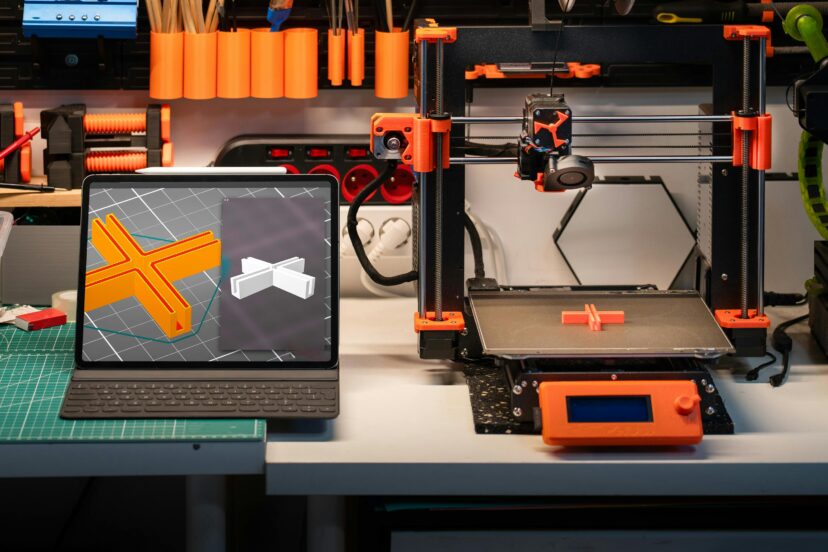
4. Compatible Filament Types
Consider filament to be the “ink” of a 3D printer, which is melted to produce the finished product. However, not all filaments are suitable for children. The ideal option is PLA since it is safe to use at home and is both non-toxic and biodegradable. Steer clear of ABS filament since it emits toxic vapors that are bad for children (or anyone, really).
5. Reliability and Durability
Let’s face it, kids can be rough with their stuff. A good children’s 3D printer should be built to last, handling frequent use without constant jams or breakdowns. A sturdy frame helps too—something that won’t fall apart after a few accidental bumps. The more reliable the printer, the more fun (and less frustration) for everyone.
6. Size and Print Volume
Before picking a printer, think about where it’s going to sit. If space is tight, a compact design is your best bet. Also, consider how big your child wants their prints to be. Some printers are only meant for small projects, while others allow for larger, more ambitious creations.
7. Noise Level
Surprise—some 3D printers can be really loud! If the printer is going in a bedroom or a shared space, it’s worth looking for a quieter model. A noisy printer can be distracting, especially if it’s running for hours at a time.
8. Price and Value
You don’t have to spend a fortune to get a great children’s 3D printer. The key is finding a model that balances affordability with useful features. Avoid paying extra for things you don’t need, and focus on what will actually make printing easy and fun for your child. A well-priced, reliable printer is always a better choice than an overpriced one with unnecessary extras.

The Best Children’s 3D Printers on the Market
There are many options out there, but here are a few standout choices based on safety, ease of use, and performance:
- XYZprinting da Vinci Mini – A great beginner-friendly printer with a fully enclosed design for safety. Uses PLA filament, supports wireless printing, and is affordable for families.
- FlashForge Finder – Ideal for young learners with a quiet, enclosed design and easy touchscreen controls. Delivers smooth, high-quality prints without complex setups.
- Monoprice Voxel – User-friendly with auto bed leveling, quick-change nozzle, and WiFi connectivity. Safe and enclosed, making it perfect for kids and beginners.
- Creality Ender 3 V2 – Best for older kids and teens ready for advanced 3D printing. Offers high-quality prints, customization options, and budget-friendly pricing.
- Anycubic Photon Mono 4K – For kids interested in resin printing, this compact printer delivers ultra-high resolution and fast print speeds, though adult supervision is required.
Each of these children’s 3D printers provides a balance of safety, ease of use, and creativity, helping kids explore the world of 3D printing at their own pace.
Setting Up a Children’s 3D Printer: Step-by-Step
Setting up a children’s 3D printer correctly ensures smooth printing and a hassle-free experience. Follow these simple steps to get started with ease:
- Unbox the printer and remove all packaging.
- Place it on a stable surface to prevent movement during printing.
- Load the filament by following the instructions in the manual.
- Level the print bed if needed (some printers do this automatically).
- Start with a test print to ensure everything is working properly.
Fun and Easy 3D Printing Projects for Kids
The best way to get kids excited about 3D printing is by letting them create fun, personalized designs. These beginner-friendly projects help build confidence and keep them engaged:
- Personalized keychains – Let your child design their name in 3D.
- Mini dinosaurs – Print small models of their favorite prehistoric creatures.
- Math learning tools – Create number blocks or geometric shapes for fun learning.
- Toy cars – Let them design and race their own vehicles.
- Costume accessories – Crowns, masks, and wands can bring imagination to life.
Check this out:
Common Mistakes and How to Avoid Them
Even with the best children’s 3D printer, mistakes can happen, especially for beginners. Avoid these common pitfalls to ensure frustration-free printing:
- Not leveling the print bed – A poorly leveled bed leads to failed prints.
- Using the wrong filament – Stick to PLA to keep printing safe and simple.
- Ignoring maintenance – Regularly clean the nozzle and moving parts.
- Starting with complex prints – Begin with simple designs before tackling advanced projects.
Educational Benefits and Safety Considerations of Children’s 3D Printers
Research highlights the positive impact of 3D printing in education, fostering creativity, problem-solving, and hands-on learning. A study by EdTech Magazine found that integrating 3D printers in classrooms enhances student engagement and skill development. However, safety remains a critical factor, as NIOSH warns about potential exposure to ultrafine particles and volatile organic compounds (VOCs) during printing. Proper ventilation and enclosed designs can mitigate these risks. These findings emphasize the importance of choosing a children’s 3D printer that balances educational value with necessary safety measures.
Final Thoughts
A children’s 3D printer is a fantastic tool for encouraging imagination, education, and practical play. A good printer can make all the difference, whether your child wants to learn engineering, create their own toys, or just try out fresh ideas. Are you ready to introduce the exciting world of 3D printing to your child?
FAQs
1. Are 3D printers safe for kids?
Yes, as long as they use kid-friendly models with enclosed designs and non-toxic filaments.
2. What is the best age for a children’s 3D printer?
Most models are great for ages 8 and up, but younger kids can use them with supervision.
3. What materials are best for kids’ 3D printing?
PLA filament is the safest option because it’s non-toxic and biodegradable.
4. How much time does it take for an object to print?
A small project can take 30 minutes to an hour, while bigger prints may take several hours.
5. Do I need a computer to use a 3D printer for kids?
Not always! Many children’s 3D printers have a built-in touchscreen or support mobile apps.




