Top 10 Free CAD Software for 3D Printing
Are you diving into the world of 3D printing and looking for tools that won’t break the bank? Whether you’re a hobbyist, student, or professional on a budget, the right CAD software can elevate your designs without costing a dime. In this guide, we’ll explore the top 10 free CAD software options that are perfect for 3D printing enthusiasts. Get ready to unleash your creativity with powerful tools that are absolutely free!
1. TinkerCAD

Starting off our list is TinkerCAD, a user-friendly web-based application that makes 3D design and printing accessible to beginners. Owned by Autodesk, this tool allows you to quickly create complex designs by combining simple shapes. The intuitive interface makes it easy to learn, and you can export your models directly to your 3D printer. TinkerCAD is also great for educational purposes, offering lesson plans and projects to help users develop their skills.
2. FreeCAD
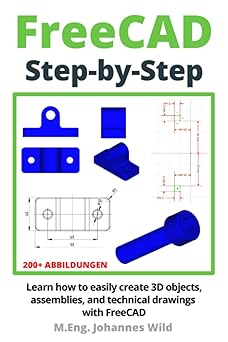
FreeCAD is a parametric 3D modeler made primarily to design real-life objects of any size. Its parametric modeling capability allows you to easily modify your designs by going back into your model history and changing its parameters. FreeCAD is open-source and highly customizable, making it ideal for more advanced users who need a robust tool that can adapt to their needs.
3. SketchUp Free
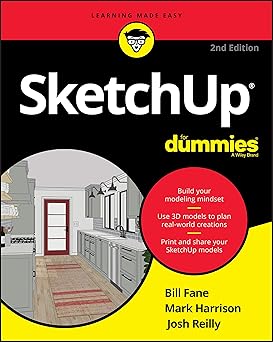
SketchUp Free is the simpler web-based version of SketchUp, a popular 3D modeling tool. While it may not have all the features of its paid counterpart, it still packs plenty of punch for most 3D printing projects. The software offers an extensive online library of pre-made models, which can be a huge time-saver. SketchUp Free is best for architectural or interior design projects, thanks to its easy-to-use features and clean interface.
4. Fusion 360 for Personal Use
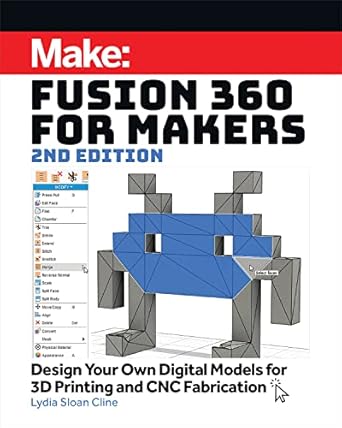
Fusion 360 offers a free personal use license for enthusiasts and hobbyists, providing a comprehensive set of tools for CAD, CAM, and CAE. While more complex than some of the other options on this list, Fusion 360 allows for highly detailed designs and has excellent support for 3D printing. Its collaboration features are top-notch, enabling you to share your projects and work together with others seamlessly.
5. Onshape
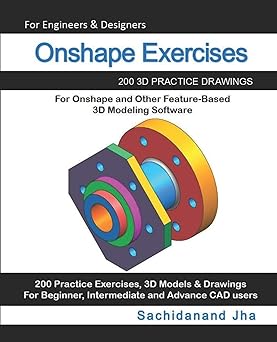
Onshape is another cloud-based CAD platform that offers a free plan for educators and students. It’s particularly good for team projects as it allows multiple users to access and work on a model simultaneously. With comprehensive tools and a focus on collaboration, Onshape is a great choice for those who need to work in teams or handle complex projects that require regular feedback. Take your 3D printing to the next level with our expert tips.
6. Blender
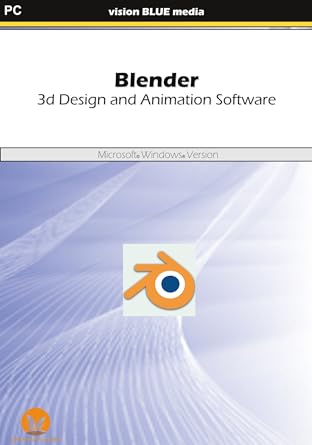
Blender is primarily known for its impressive capabilities in animation and video, but it’s also a very capable free tool for 3D modeling. While it has a steeper learning curve compared to other CAD software, it is incredibly powerful. Blender is best suited for artists and designers who want to create detailed models and are also interested in rendering and animation.
7. Punch! ViaCAD 2D/3D v10
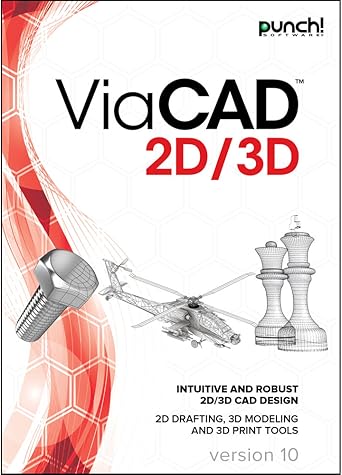
Punch! ViaCAD 2D/3D v10 provides an excellent balance of usability and professional features, making it ideal for hobbyists, designers, and engineers alike. This version offers a seamless transition from 2D drafting to 3D modeling, allowing users to explore different design ideas with ease. With its intuitive interface and a wide array of tools, ViaCAD v10 is designed to jumpstart your creativity and enhance productivity. The software also includes extensive tutorials and support to help users maximize their potential with the program.
8. MeshMagic 3D Free 3D Modeling Software
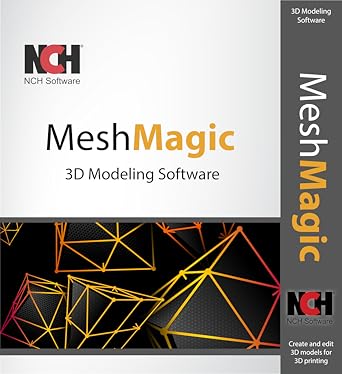
MeshMagic 3D is an intuitive, user-friendly software that’s perfect for beginners stepping into the world of 3D modeling. As a free tool, it allows users to quickly modify existing STL files or create new 3D projects from scratch. The software provides essential tools for moving and aligning objects in your 3D space, making it easy to visualize and edit models. MeshMagic is ideal for anyone who needs a straightforward, no-cost solution for occasional 3D printing projects or learning the basics of 3D modeling.
9. BRL-CAD
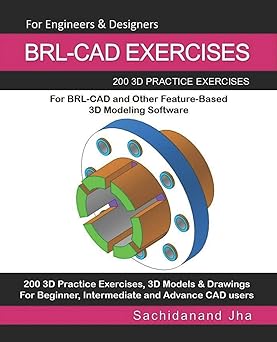
BRL-CAD is one of the oldest CAD software options, originally developed as a military modeling system. It is highly robust and focuses on CSG (Constructive Solid Geometry) rather than boundary representation. This might sound complex, but it’s incredibly effective for creating volumetric models, which are essential for 3D printing.
10. DesignCAD 3D Max 2020
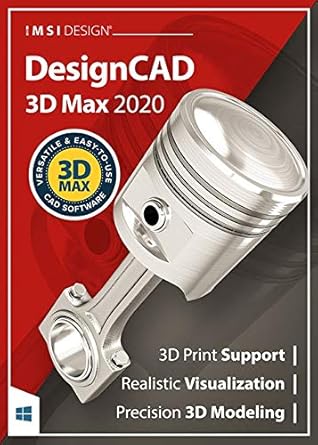
DesignCAD 3D Max 2020 is a versatile, easy-to-use 2D drafting and 3D modeling CAD software perfect for beginners and seasoned professionals. It provides powerful tools and an intuitive interface, making it possible to create high-quality designs without the steep learning curve associated with other CAD programs. The 2020 version boasts enhanced performance and improved features for better rendering and more detailed models, supporting a wide range of file types for seamless integration into any workflow.
Wrap-Up
Choosing the right CAD software can significantly affect the quality and complexity of your 3D printing projects. The best part? You can start with any of these free tools! Each free CAD software for 3D Printing has its strengths and caters to different types of users, from beginners to advanced modelers. So, why wait? Pick one that resonates with your project needs and start creating today. Happy printing!




