Top 7 Kids 3D Printer Models for Safe and Fun Printing
If you’re thinking about getting a 3D printer for your child, that’s awesome! A kids 3D printer unlocks creativity, curiosity as well as hands-on learning. But how do you know you’re choosing the best printer for your kid? In this guide, you’ll find the best options that are easy to use and safe for young children. Excited to spark your child’s creativity?
What Makes a Kids 3D Printer Worth It?
3D printers are a fantastic technology that allows you to turn your ideas into tangible objects. And if you, as an adult, enjoy creating cool stuff or prototypes, then a child can enjoy it too! Imagine your child designing a fidget on a tablet, hitting “print,” and watching it come to life in front of them. That’s the kind of magic a 3D printer can bring home. Beyond the wow factor, it teaches real-world skills—creativity, patience, even a bit of engineering. It’s not just about making toys; it’s about building confidence and problem-solving skills with every print.
What Makes a 3D Printer Kid-Friendly?
Not all 3D printers are built with children in mind. For little hands and big imaginations, you’ll want a few key features:
- Enclosed print areas (so no one burns a finger)
- Touchscreen or app controls that are easy to navigate
- Quiet operation—you don’t want it sounding like a rocket launch
- Pre-loaded templates so they can print right away
- Small, space-saving design that fits in a bedroom or corner of a classroom
Basically, the goal is to keep things safe, fun, and frustration-free.
The Metaphor: A 3D Printer Is Like a Magic Oven
Think of it this way: a 3D printer is like a magic oven. Instead of cookies, it “bakes” plastic into whatever your child dreams up. All they need is the digital recipe, and the printer does the rest—layer by colorful layer. It’s part science experiment, part art project, and 100% fun.

The Top 7 Kids 3D Printers
Alright, let’s get to the good stuff. These seven models are the real deal when it comes to safety, ease of use, and kid-friendly features.
1. Toybox 3D Printer: Instant Fun, No Setup Required
If you want zero hassle and maximum fun, Toybox is a fantastic pick. It’s made just for kids, with a super simple touchscreen, app-controlled printing, and a huge collection of toys ready to go. There’s no complicated setup—just plug it in and start printing.
It’s basically the Netflix of 3D printing: browse, pick, print.
2. WEEDO TINA2 Mini 3D Printer: Compact and Classroom-Ready
This little machine may look small, but it’s mighty. The WEEDO TINA2 arrives fully assembled and ready to roll. It has Wi-Fi, auto-leveling, and a closed print area for safety.
Think of it as the lunchbox version of a pro printer—compact, easy, and perfect for beginners.
3. AOSEED X-Maker: Creativity Meets Classroom Quality
Teachers love this one—and it’s easy to see why. The AOSEED X-Maker is bright, colorful, and comes with educational features built right in. It’s safe for young users and designed for learning, with built-in projects that feel more like play than schoolwork.
It’s kind of like a LEGO kit, but the bricks are printed and the creativity is endless.
4. Monoprice Voxel 3D Printer: Kid-Safe with Room to Grow
Here’s one your child won’t outgrow anytime soon. The Monoprice Voxel is great for beginners, but it has enough features to stick around as your child gets more skilled. Touchscreen controls, quiet printing, and Wi-Fi connectivity make it a smooth ride.
It’s like buying a beginner’s guitar that sounds good enough for a future rockstar.
5. QIDI Q1 Pro 3D Printer: Compact, Reliable, and Surprisingly Capable
This printer is tough, dependable, and just the right size. The QIDI Q1 Pro has an enclosed design to keep curious fingers safe and a solid frame that handles even the most enthusiastic little creators.
If 3D printers were go-karts, this one would drive like a Tesla.
6. ANYCUBIC Kobra S1: Affordable and Feature-Rich
The Kobra S1 is the perfect intro to “serious” 3D printing without overwhelming your child. It auto-levels (a big deal), sets up quickly, and prints like a champ. It’s best for older kids or teens ready to go beyond basic toys.
Think of this one as handing them the keys to a creative spaceship—it’s ready for takeoff.
7. Entina Mini 3D Printer: Smart Features for Small Hands
Simple is the name of the game here. The Entina Mini is pre-assembled, has one-button operation, and is compact enough to fit on a desk. It’s ideal for beginners who want fast, safe fun without learning a manual.
Basically, it’s the microwave of 3D printers—press, wait, enjoy.
How to Choose the Best Kids 3D Printer for Your Home
Feeling torn between options? Start with these questions:
- How old is your child, and how tech-savvy are they?
- Is the printer for fun, school, or a mix of both?
- Do you have enough space for the printer and filament?
- Will you need Wi-Fi or mobile app compatibility?
Answering these helps narrow things down so you don’t get overwhelmed.
Safety First: What to Avoid in Kids 3D Printers
Not every printer with “kid” in the title is actually safe for kids. Steer clear of:
- Open print beds (they get hot!)
- Confusing controls with no tutorials
- Loud machines that might drive everyone crazy
- Brands with poor customer service or unclear instructions
When in doubt, go with trusted names and check reviews from other parents.
Getting Kids Started with 3D Printing
Start small—literally. Let them choose a pre-loaded design and walk them through the basics. Once they see their first print come to life, they’ll be hooked. Encourage them to experiment and don’t worry about perfection.
Just like baking cookies together, the joy is in the process (and the occasional mess).
Printable Ideas to Kick Things Off
Need ideas? Try:
- Name keychains
- Little animals or dinosaurs
- Puzzle pieces
- Toy car parts
- Desk or drawer organizers
These quick wins help build confidence and keep kids excited.
Scientific Backing: How 3D Printing Sparks STEM Engagement in Kids
This isn’t just fun and games—it’s science-backed learning. A study on 3D printing in schools found that hands-on printing increased kids’ interest in STEM and made tricky topics easier to grasp. Another research piece on project-based learning showed improved design skills and deeper understanding.
So, yes, a kids 3D printer is as educational as it is exciting.
Benefits Beyond the Screen
Beyond the screen time and the wow factor, kids 3D printers offer:
- Problem-solving through trial and error
- Patience (prints take time!)
- Confidence as they watch ideas turn into real objects
- Early tech literacy in a fun, non-intimidating way
It’s like giving your child a tool that builds their mind while they build something cool.
Tips for Maintaining Your Child’s 3D Printer
To keep things running smoothly:
- Wipe down the print bed regularly
- Stick with recommended filament types
- Teach your child to remove prints gently
- Keep the printer in a clean, dry space
- Run test prints every now and then to check performance
A little TLC goes a long way—and it keeps the fun going without interruptions.
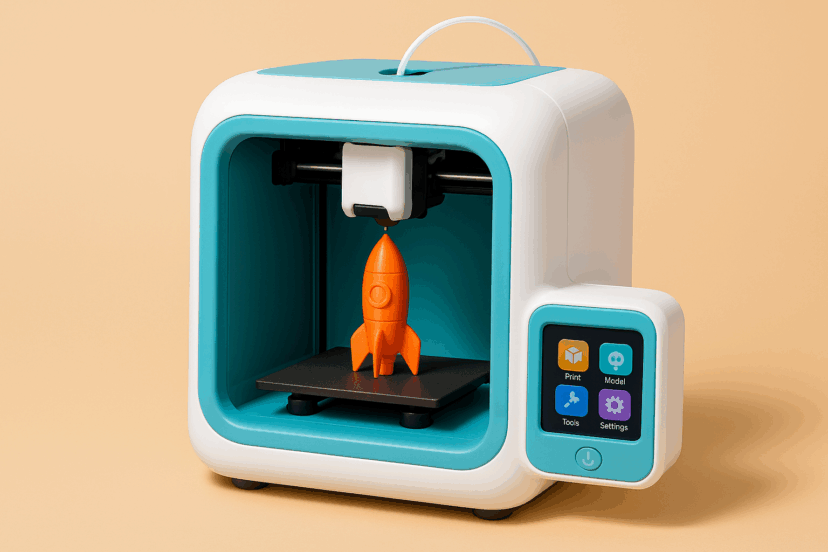
Why a Kids 3D Printer Is the Ultimate Creative Gift
Let’s be honest—most toys lose their charm in a week. But a 3D printer? That’s a gift that keeps giving. Each print is a new project, a new lesson, and a new memory.
It’s not just a gadget—it’s a gateway to creativity, confidence, and maybe even a future career.
Final Thoughts
Picking the right kids 3D printer isn’t just about specs and prices—it’s about giving your child the tools to explore, create, and grow. Whether they want to print dinosaurs, design game pieces, or just learn how things are made, this is a journey worth starting.
So, which printer stood out to you? Go ahead—take that first step into a world where imagination turns into something you can actually hold. For more 3D printing ideas, check out our guide on 3D-printed phone cases.
FAQs
1. What age is appropriate for a kids 3D printer?
Most are great for kids 6 and up, but younger children should always have supervision. Always check the manufacturer’s guidelines.
2. Is it safe for children to use a 3D printer alone?
Some models are built with safety in mind, but it’s best to supervise younger users to avoid burns or mishaps.
3. What materials do kids 3D printers use?
Usually PLA filament—it’s eco-friendly, low-odor, and safe for indoor use. Plus, it melts at a lower temperature.
4. Can my child design their own models?
Absolutely! Tools like TinkerCAD are super beginner-friendly and make designing fun and easy.
5. How much should I spend on a kids 3D printer?
Budget models start around $100, while more advanced ones can go up to $500. Think about your child’s needs and how long you want the printer to last.











