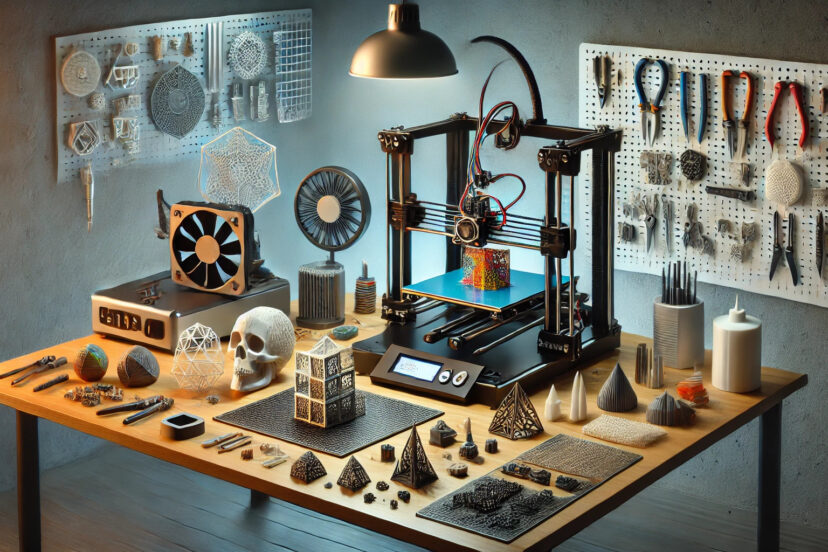Top 10 3D Printer Upgrades
If you’ve dipped your toes into the world of 3D printing, you know that the journey from beginner to pro involves more than just switching from simple to complex prints. Upgrading your 3D printer can transform your printing experience, enhancing quality, speed, and overall satisfaction. Whether you’re a hobbyist or a small business owner, optimizing your printer with these top 10 upgrades can lead to stunning results. Let’s explore how you can take your 3D printer upgrades to the next level!
1. Upgrade Your Extruder
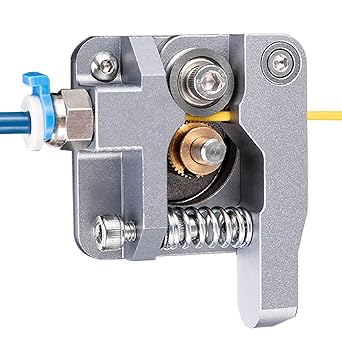
The extruder is the heart of your 3D printer, responsible for feeding filament to the print head. Upgrading to a high-quality extruder can improve your printer’s ability to handle different types of materials and reduce the risk of clogging and uneven extrusion. Look for extruders that offer adjustable tension settings and are compatible with a wide range of filaments.
2. Consider a Glass Bed
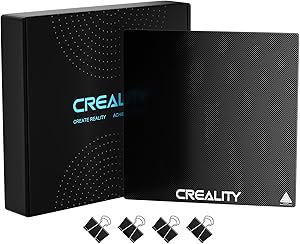
A glass bed not only provides a flat and smooth surface for printing but also ensures excellent adhesion and an easy release once the print is complete. The consistency of a glass bed means fewer issues with leveling and a lower chance of prints warping. For best results, opt for borosilicate glass, known for its durability and resistance to thermal shock.
3. Install a Better Cooling System

Cooling is crucial for achieving sharp print details, particularly when working with materials prone to warping or when printing at high speeds. Upgrading to a more powerful cooling fan can dramatically improve the finish of your prints by cooling the filament quickly as it deposits, reducing stringing and sagging. Perfect as 3D Printer Upgrades.
4. Update the Hotend

The hotend, where the filament is melted, greatly influences print quality. Upgrading to a high-performance hotend can allow for faster printing speeds, more consistent flow, and the ability to work with high-temperature materials like nylon or polycarbonate. Ensure the hotend you choose is compatible with your printer model.
5. Add a Dual Extrusion System
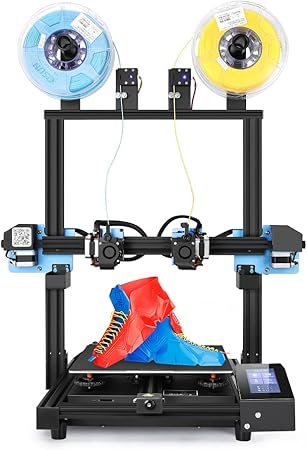
Why settle for one when you can have two? A dual extrusion system allows you to print with two different colors or materials simultaneously. This upgrade is perfect for creating complex models with soluble supports or multi-colored prints. It’s a game-changer for both functionality and aesthetics.
6. Get an Auto-Leveling Sensor

Manual bed leveling can be a tedious process. An auto-leveling sensor automates this task, ensuring the print bed is perfectly leveled before each print. This upgrade is essential for those looking to save time and reduce the hassle of frequent manual adjustments.
7. Upgrade Your Firmware
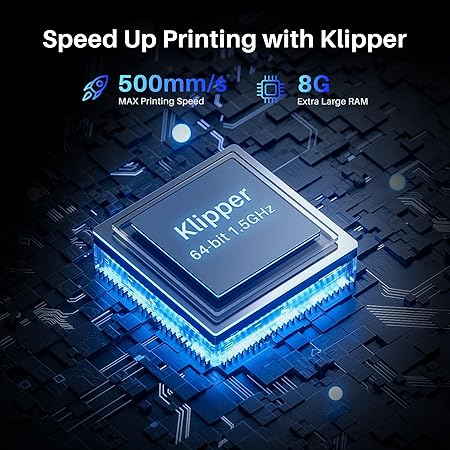
Firmware—the software that controls your printer—can significantly impact performance. Upgrading to a newer version or switching to community-developed firmware like Marlin can unlock advanced features, improve reliability, and refine print quality.
8. Enhance the Build Plate
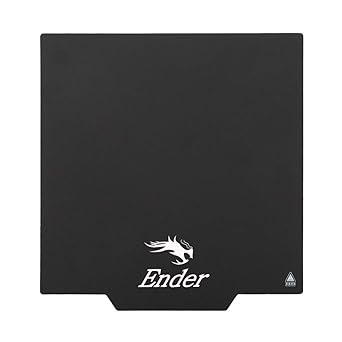
Enhancing your build plate with materials like PEI (polyetherimide) can provide exceptional adhesion and make print removal a breeze. PEI sheets are durable, require little maintenance, and work well with a wide range of filaments, making them an ideal choice for those seeking hassle-free prints.
9. Implement Better Filament Management

Upgrading to a filament management system can help maintain filament quality by protecting it from dust and moisture, which can affect print quality. Systems with humidity control are particularly beneficial for materials that are sensitive to moisture, such as nylon.
10. Incorporate Advanced Software
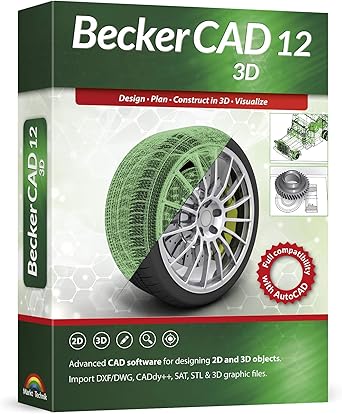
Upgrading your slicing software or incorporating new simulation tools can make a big difference in your printing process. Advanced software allows for better support generation, more efficient material usage, and refined print settings. This upgrade helps in achieving higher quality prints and in experimenting with new and complex designs.
Conclusion
3D Printer Upgrades isn’t just about keeping up with the latest technology—it’s about making your printing process more efficient, reliable, and enjoyable. Each of these top 10 upgrades can provide significant benefits, whether you’re looking to improve print quality, speed up your workflow, or expand the range of materials you can print. Start with the upgrades that best match your printing needs and goals, and you’ll find your 3D printing capabilities reaching new heights. Happy printing!